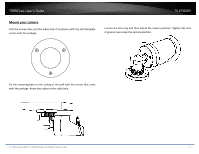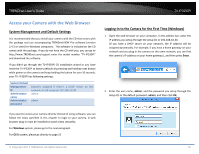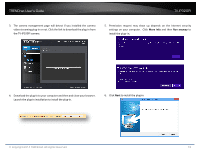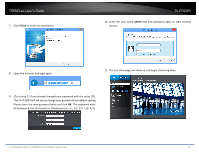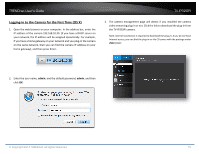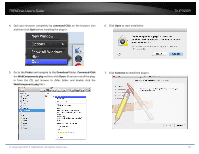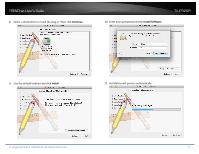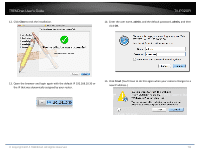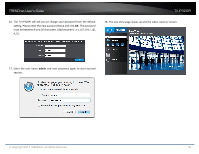TRENDnet TV-IP320PI User's Guide - Page 16
command-Click, Finder, Download, WebComponents, Continue, If you are install the plug
 |
View all TRENDnet TV-IP320PI manuals
Add to My Manuals
Save this manual to your list of manuals |
Page 16 highlights
TRENDnet User's Guide 4. Quit your browser completely by command-Click on the browser icon and then click Quit before installing the plug-in. 6. Click Open to start installation. TV-IP320PI 5. Go to the Finder and navigate to the Download folder. Command-Click the WebComponents.pkg and then click Open. (If you are install the plugin from the CD, just browse to /Mac folder and double click the WebComponents.pkg file.) 7. Click Continue to install the plug-in. © Copyright 2014 TRENDnet. All Rights Reserved. 16
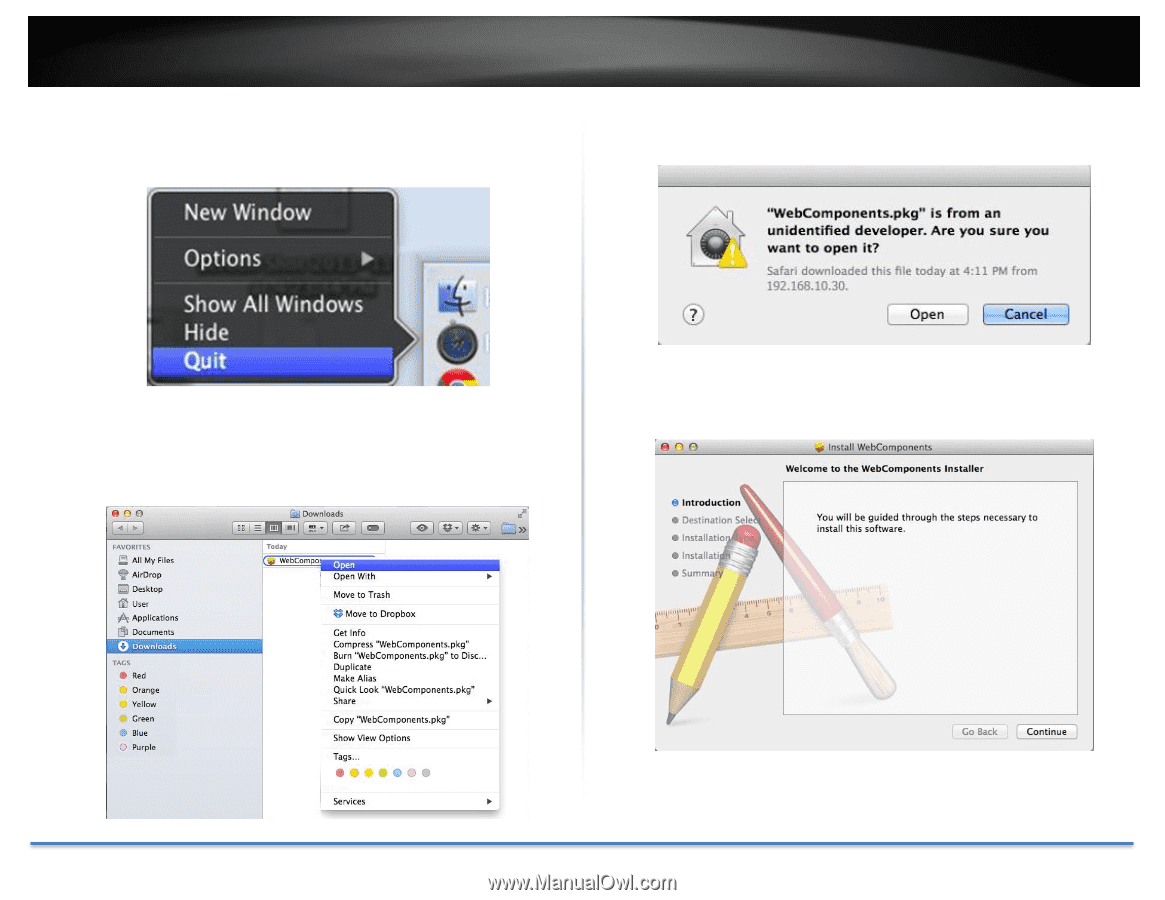
TRENDnet User’s Guide
TV-IP320PI
© Copyright 2014 TRENDnet. All Rights Reserved.
16
4.
Quit your browser completely by
command-Click
on the browser icon
and then click
Quit
before installing the plug-in.
5.
Go to the
Finder
and navigate to the
Download
folder.
Command-Click
the
WebComponents
.
pkg
and then click
Open
. (If you are install the plug-
in from the CD, just browse to /Mac folder and double click the
WebComponents
.
pkg
file.)
6.
Click
Open
to start installation.
7.
Click
Continue
to install the plug-in.