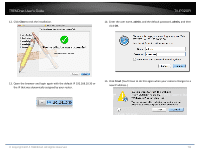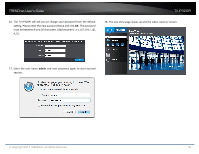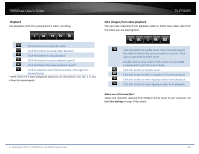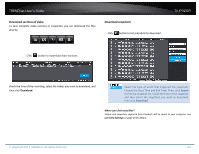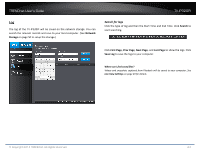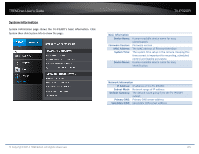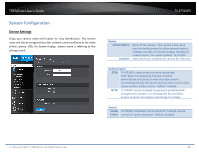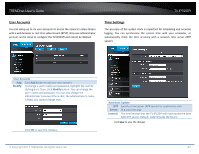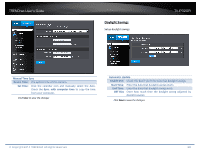TRENDnet TV-IP320PI User's Guide - Page 23
Download s of video, Download snapshots, Search, Download
 |
View all TRENDnet TV-IP320PI manuals
Add to My Manuals
Save this manual to your list of manuals |
Page 23 highlights
TRENDnet User's Guide Download sections of video To save complete video sections or snapshots, you can download the files directly. Download snapshots Click button to list snapshots to download TV-IP320PI Click button to download video sections. Check the time of the recording, select the videos you want to download, and then click Download. Select the type of event that triggered the snapshots. Choose the Start Time and End Time. Then, click Search to find the snapshot list. Check the time of the snapshot, and then select the snapshots you want to download, then click Download. Where can I find saved files? Videos and snapshots captured from Playback will be saved to your computer. See Live View Settings on page 29 for details. © Copyright 2014 TRENDnet. All Rights Reserved. 23