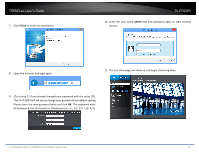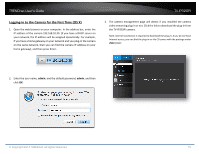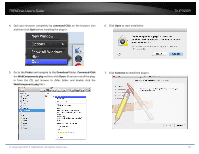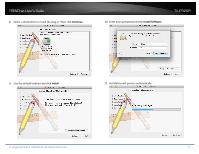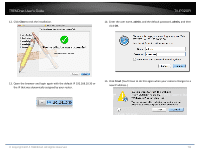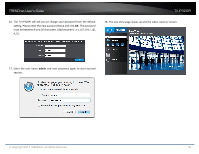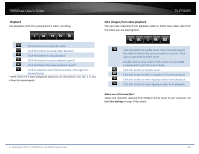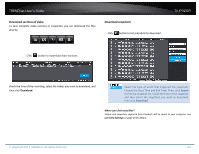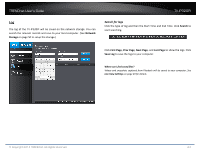TRENDnet TV-IP320PI User's Guide - Page 19
admin, Enter the user name
 |
View all TRENDnet TV-IP320PI manuals
Add to My Manuals
Save this manual to your list of manuals |
Page 19 highlights
TRENDnet User's Guide TV-IP320PI 16. The TV-IP320PI will ask you to change your password from the default setting. Please enter the new password twice and click OK. The password must be between 8 and 16 characters. (Alphanumeric: a-z, A-Z, 0-9 18. The Live View page shows up and the video starts to stream. 17. Enter the user name admin and new password again to start secured session. © Copyright 2014 TRENDnet. All Rights Reserved. 19

TRENDnet User’s Guide
TV-IP320PI
© Copyright 2014 TRENDnet. All Rights Reserved.
19
16.
The TV-IP320PI will ask you to change your password from the default
setting. Please enter the new password twice and click
OK
.
The password
must be between 8 and 16 characters. (Alphanumeric: a-z, A-Z, 0-9, !, @,
#, $).
17.
Enter the user name
admin
and new password again to start secured
session
.
18.
The Live View page shows up and the video starts to stream
.