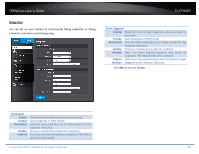TRENDnet TV-IP320PI User's Guide - Page 43
Events, Motion Detection
 |
View all TRENDnet TV-IP320PI manuals
Add to My Manuals
Save this manual to your list of manuals |
Page 43 highlights
TRENDnet User's Guide Events Motion Detection Set up how the motion detection event will be triggered and what actions will be triggered. TV-IP320PI Enable Motion Detection: Enable Motion Tracking: Check this box to enable motion detection. Click Save to save the choice. Check this box to enable motion tracking. Motion tracking is a dynamic display that shows the current status of motion detection. The motion tracking is displayed with grids in green. The grid area represents the camera motion is happening. Click Save to save the choices. © Copyright 2014 TRENDnet. All Rights Reserved. 43

TRENDnet User’s Guide
TV-IP320PI
© Copyright 2014 TRENDnet. All Rights Reserved.
43
Events
Motion Detection
Set up how the motion detection event will be triggered and what actions will
be triggered.
Enable
Motion
Detection:
Check this box to enable motion detection. Click
Save
to save the choice.
Enable
Motion
Tracking:
Check this box to enable motion tracking. Motion
tracking is a dynamic display that shows the current
status of motion detection. The motion tracking is
displayed with grids in green. The grid area represents
the camera motion is happening. Click
Save
to save the
choices.