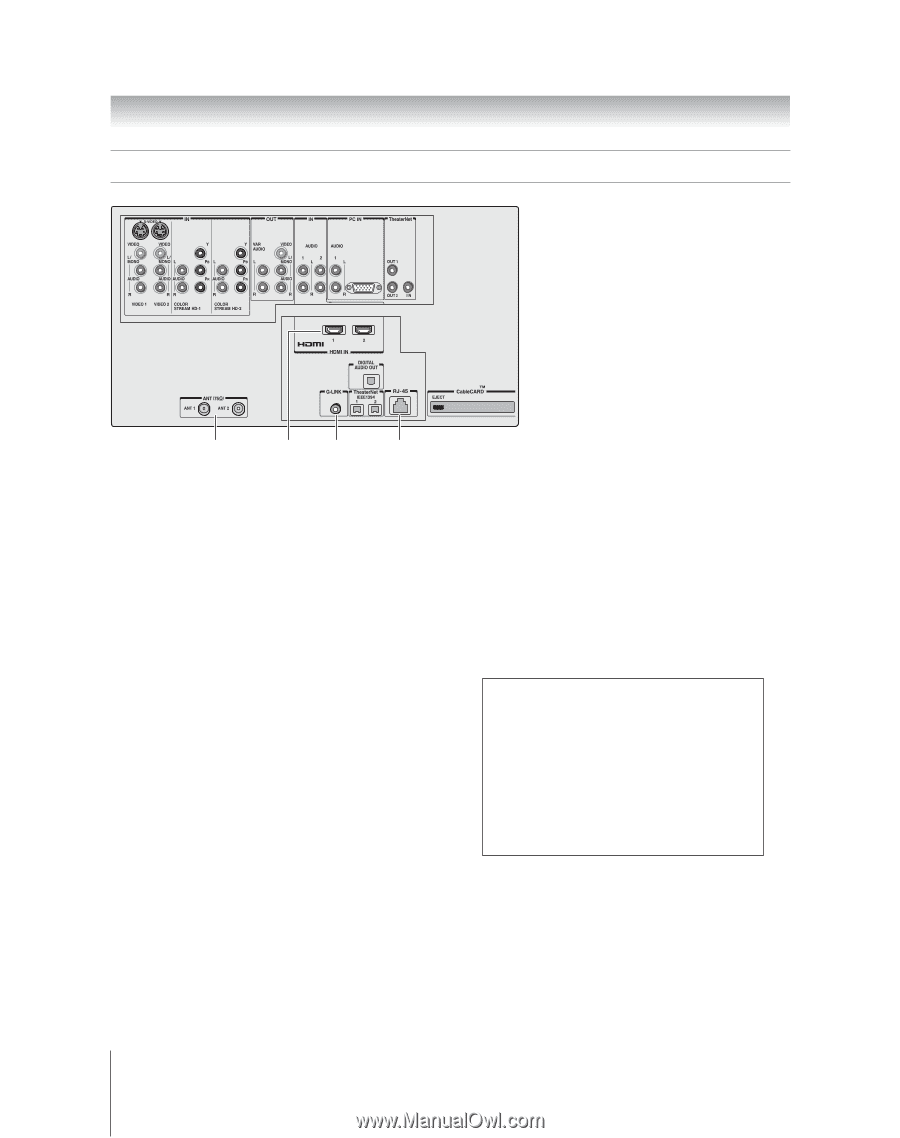Toshiba 52HMX95 Owner's Manual - English - Page 12
ANT-1 cable IN, ANT-2 IN, IN 1 and 2, G-LINK, TheaterNet IEEE1394 1 and 2, RJ-45 Ethernet - cinema series
 |
UPC - 022265251140
View all Toshiba 52HMX95 manuals
Add to My Manuals
Save this manual to your list of manuals |
Page 12 highlights
Chapter 2: Connecting your TV TV back panel connections (continued) { 1 2 34 5 1 ANT-1 (cable) IN and ANT-2 IN - Two RF inputs that support analog (NTSC) and digital (ATSC) off-air antenna signals and analog and digital Cable TV (QAM) signals. Note: If you have an antenna only, connect it to ANT-1. If you have both cable TV and an antenna, connect the cable TV to ANT-1 and the antenna to ANT-2. 2 HDMI™ IN 1 and 2 - Two High-Definition Multimedia Interface inputs receive digital audio and uncompressed digital video from an HDMI device or uncompressed digital video from a DVI device. See page 21. Also see item 5 on the previous page. 3 G-LINK® - For use with one of the enclosed IR blaster/ G-LINK® cables to enable the TV Guide On Screen® recording features. See page 28. 4 TheaterNet IEEE1394 1 and 2 - Two bi-directional digital IEEE1394 ports for connecting multiple devices with compressed digital video. Because these ports are bi-directional, they can be used for playback and recording. You can control your IEEE1394 devices using the TV's TheaterNet on-screen device control icons. See pages 25-27 and 50. Note: IEEE1394 cable carries both audio and video information; therefore, separate audio cables are not required. 5 RJ-45 (Ethernet)* - For connecting the TV to a home network. See page 30. *THINC™ system (Toshiba Home Interactive Network Connection) The RJ-45 (Ethernet) port allows your Toshiba Cinema Series TV to connect to your home network. This revolutionary home entertainment networking system lets you access MP3 audio files and JPEG picture files stored on a networked PC (as shared files) and play/display them on your TV. You also can play your shared MP3 audio files through a connected audio system. See pages 24 and 30 and Chapters 10 and 11 for details. 12 Copyright © 2005 TOSHIBA CORPORATION. All rights reserved.