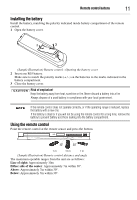Toshiba BDX1300KU User Guide - Page 12
Connections, Connecting to a TV
 |
View all Toshiba BDX1300KU manuals
Add to My Manuals
Save this manual to your list of manuals |
Page 12 highlights
12 Connections Connections Make the following connections to use this player. Connecting to a TV Connect the player to your TV to view disc play. Select the best video connection for your TV. ❖ Option 1: Connect to the composite video jack (VIDEO). ❖ Option 2: Connect to the HDMI® jack. Connecting to the composite video jack (VIDEO) You can connect this player to a TV through the composite video cable that provides standard picture quality. AUDIO IN VIDEO IN (Sample Illustration) Connecting to a TV - composite video jack Connect a composite cable from the VIDEO OUTPUT jack and analog AUDIO OUTPUT jacks on this product to the video input jack (yellow) and audio input jacks (white/red) on the TV. When the player is connected to both the VIDEO OUTPUT jack and the HDMI OUTPUT jack, the resolution is set to 720p/1080i/1080p through the HDMI® output. There is no video output through the VIDEO OUTPUT jack. Connecting to the HDMI® jack This type of connection provides better picture quality. HDMI IN (Sample Illustration) Connecting to a TV - HDMI® cable Connect an HDMI® cable from the HDMI® Output jack on this product to the HDMI® Input jack on the TV.