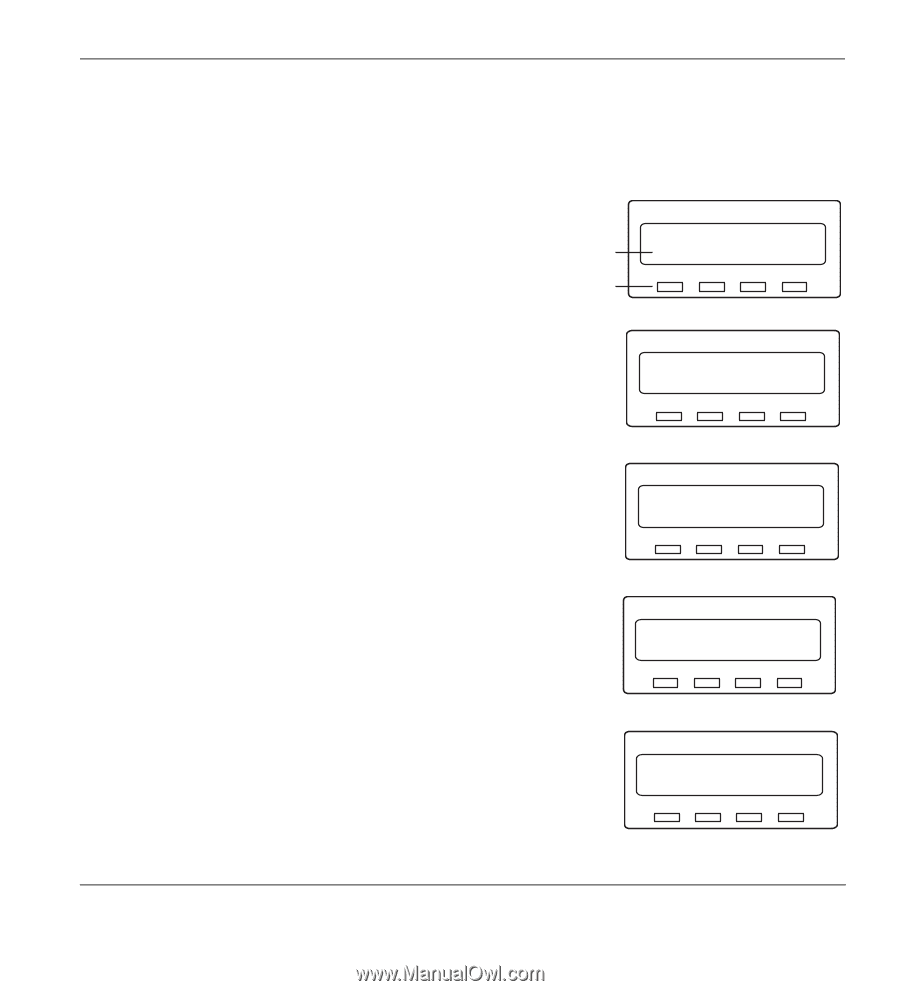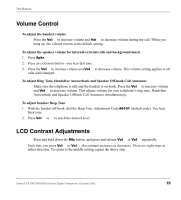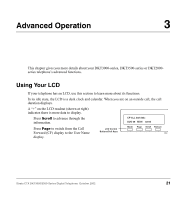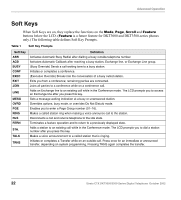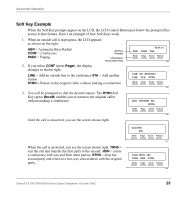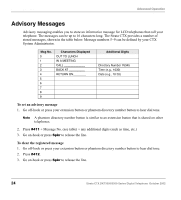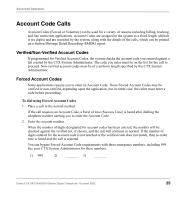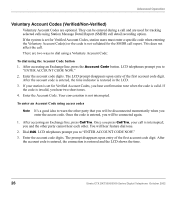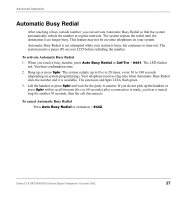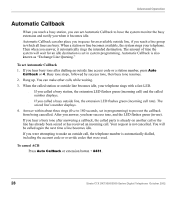Toshiba DKT3210-SD User Manual - Page 36
Soft Key Example, Automatic Busy Redial
 |
View all Toshiba DKT3210-SD manuals
Add to My Manuals
Save this manual to your list of manuals |
Page 36 highlights
Advanced Operation Soft Keys Soft Key Example When the Soft Key prompts appear on the LCD, the LCD Control Button just below the prompt offers access to that feature. Here's an example of how Soft Keys work. 1. When an outside call is in progress, the LCD appears as shown on the right. ABR = Automatic Busy Redial CONF = Conference PAGE = Paging Soft Key Prompts LCD Control Buttons/Soft Keys 2. If you select CONF (press Page), the display changes as shown right. LINE = Add an outside line to the conference STA = Add another station RTRN = Return to the original caller without making a conference 00:01:01 ABR CONF PGE Mode Page Scroll Feature 6060 LINE OR STATION? LINE STA. RTRN Mode Page Scroll Feature 6061 3. You will be prompted to dial the desired station. The RTRN Soft Key (press Scroll) enables you to return to the original caller without making a conference. DIAL STATION NO. RTRN Mode Page Scroll Feature 6062 Until the call is answered, you see the screen shown right. When the call is answered, you see the screen shown right. TRNS = exit the call and transfer the first party to the second. JOIN = create a conference with you and both other parties. RTRN = drop the second party and return to a two-way conversation with the original party. CALLING 200 Mode Page Scroll Feature 6063 TALK WITH 200 TRNS JOIN RTRN Mode Page Scroll Feature 6064 Strata CTX DKT3000/3500-Series Digital Telephone October 2002 23