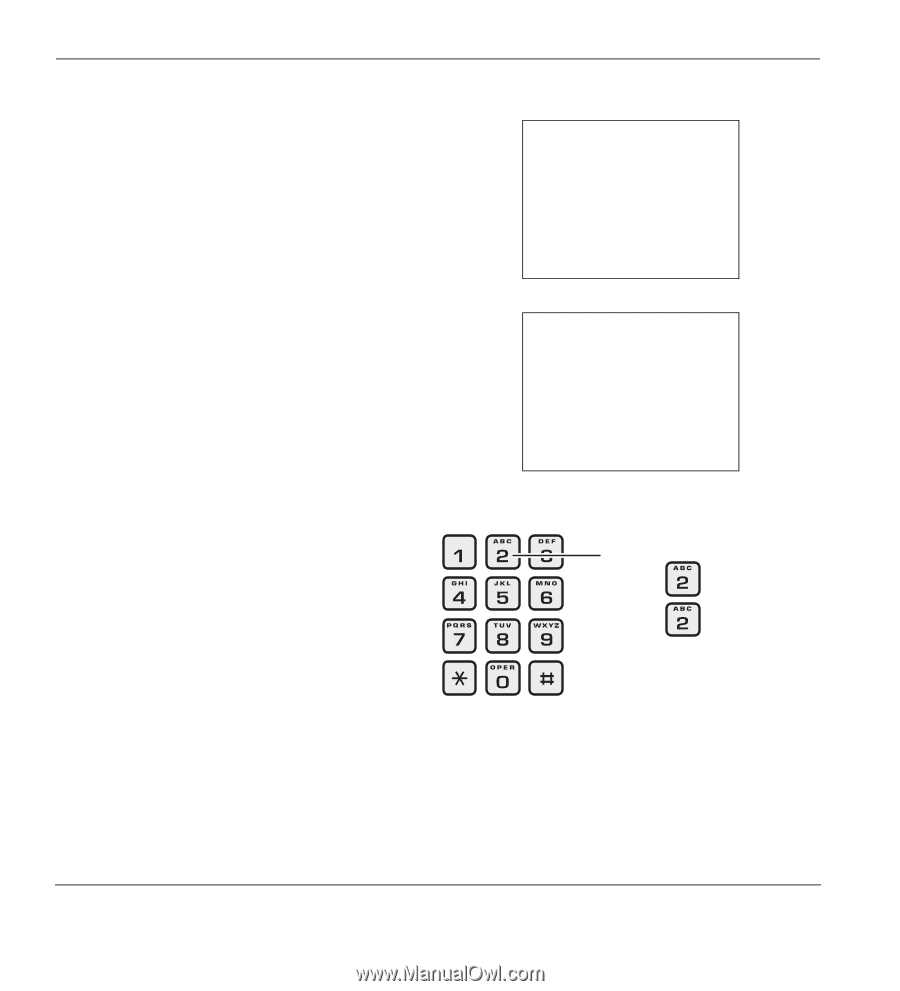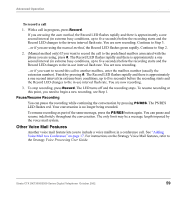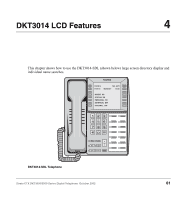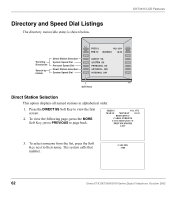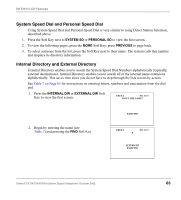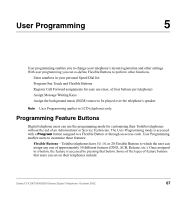Toshiba DKT3210-SD User Manual - Page 77
Alphanumeric Entry, Soft Keys
 |
View all Toshiba DKT3210-SD manuals
Add to My Manuals
Save this manual to your list of manuals |
Page 77 highlights
Directory and Speed Dial Listings DKT3014 LCD Features If you entered "B," all names beginning with "B" are listed. You can press the MORE Soft Keys to view adjacent pages. 3. To select someone from the list, press the Soft Key next to the name. The directory information displays. FRED J NO. 3371 B BAKER GBALL F BAWLER SBRETON l PREVIOUSMORE EXITFIND 4. Press the Soft Key next to the person or dept. you wish to call. The system calls and displays the directory information. 5. Press any key to return to the idle screen...or, from the directory listing screen, press EXIT to return to idle. FRED J NO. 3371 00:00:01 CONFERENCE ABR PAGE Alphanumeric Entry You can enter alphanumeric characters from the dial pad to refine a name search in the Internal or External Directory (see example below and Table 7). Example: Press the for "A." Press the again for "B," etc. Refer to the table for other characters. 5859 64 Strata CTX DKT3000/3500-Series Digital Telephone October 2002