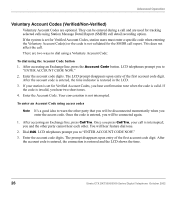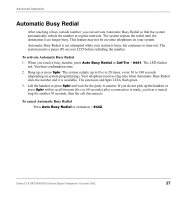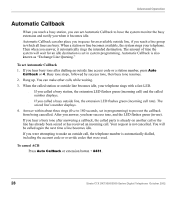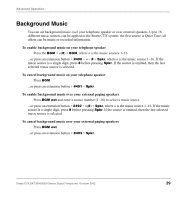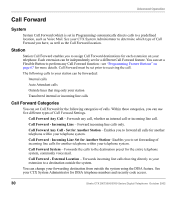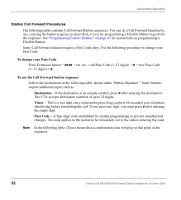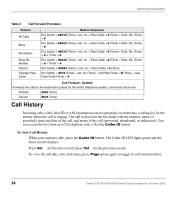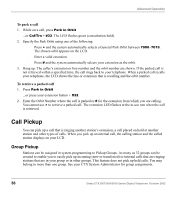Toshiba DKT3210-SD User Manual - Page 44
Call Forward Settings, Call Forward All Calls, Call Forward Busy/Do Not Disturb
 |
View all Toshiba DKT3210-SD manuals
Add to My Manuals
Save this manual to your list of manuals |
Page 44 highlights
Advanced Operation Call Forward Call Forward Settings ♦ Call Forward All Calls - Forwards all calls immediately. ♦ Call Forward Busy/Do Not Disturb - Forwards calls immediately when your extension is busy or in Do Not Disturb (DND) mode. In Tone-first systems, if your (PDN) appears on more than one button on your telephone, Call Forward Busy forwards calls only when all (PDN) buttons are in use. In Voice-first systems, Call Forward Busy forwards all calls any time your telephone is in use. ♦ Call Forward-No Answer - Forwards all calls to your station whenever you do not answer the call within a designated time (set by you when you enable the feature). ♦ Call Forward-Busy/DND/No Answer - Forwards all calls to your station immediately whenever you are busy, in the DND mode, or after ringing and you do not answer the call within a designated time (set by you when you enable the feature). Your station can be programmed to bypass Call Forward/No Answer when receiving Voice First (handsfree) calls. Callers can activate ringing and Call Forward by dialling 1 during their voice announcement. ♦ On "tone-first" systems, if your [PDN] appears on more than one button on your telephone, Call Forward Busy forwards calls only when all [PDN] buttons are in use; if there is an idle [PDN], it flashes or rings when called. ♦ On "voice-first" systems, Call Forward Busy forwards all calls any time your telephone is in use and/or any time all of your [PDNs] are in use by other telephones. ♦ Call Forward Cancel - Cancels the set Call Forward feature. Notice that each category of Call Forward has a different code for cancelling. Strata CTX DKT3000/3500-Series Digital Telephone October 2002 31