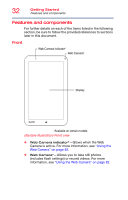Toshiba L875D-S7332 User Guide - Page 32
Features and components, Front, Sample Illustration Front view
 |
View all Toshiba L875D-S7332 manuals
Add to My Manuals
Save this manual to your list of manuals |
Page 32 highlights
32 Getting Started Features and components Features and components For further details on each of the items listed in the following section, be sure to follow the provided references to sections later in this document. Front Web Camera indicator* Web Camera* Display *Available on certain models (Sample Illustration) Front view ❖ Web Camera indicator*-Glows when the Web Camera is active. For more information, see "Using the Web Camera" on page 82. ❖ Web Camera*-Allows you to take still photos (includes flash settings) or record videos. For more information, see "Using the Web Camera" on page 82.

32
Getting Started
Features and components
Features and components
For further details on each of the items listed in the following
section, be sure to follow the provided references to sections
later in this document.
Front
(Sample Illustration) Front view
❖
Web Camera indicator*
—Glows when the Web
Camera is active. For more information, see
“Using the
Web Camera” on page 82
.
❖
Web Camera*
—Allows you to take still photos
(includes flash settings) or record videos. For more
information, see
“Using the Web Camera” on page 82
.
Display
Web Camera*
Web Camera indicator*
*Available on certain models