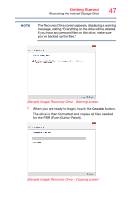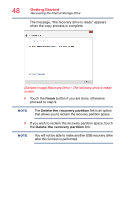Toshiba L875D-S7332 User Guide - Page 52
Sample Image Troubleshoot menu, Sample Image Reset your PC menu
 |
View all Toshiba L875D-S7332 manuals
Add to My Manuals
Save this manual to your list of manuals |
Page 52 highlights
52 Getting Started Recovering the Internal Storage Drive The "Troubleshoot" menu appears. (Sample Image) Troubleshoot menu 6 Touch Reset your PC to perform the recovery. The "Reset your PC" menu appears. (Sample Image) Reset your PC menu 7 Touch Windows 8.1 to choose your target operating system. A message appears stating "Here's what will happen." This may take a few moments. (Sample Image) Reset your PC - "Here's what will happen" menu

52
Getting Started
Recovering the Internal Storage Drive
The “Troubleshoot” menu appears.
(Sample Image) Troubleshoot menu
6
Touch
Reset your PC
to perform the recovery.
The “Reset your PC” menu appears.
(Sample Image) Reset your PC menu
7
Touch
Windows 8.1
to choose your target operating
system.
A message appears stating “Here’s what will happen.”
This may take a few moments.
(Sample Image) Reset your PC - “Here’s what will happen”
menu