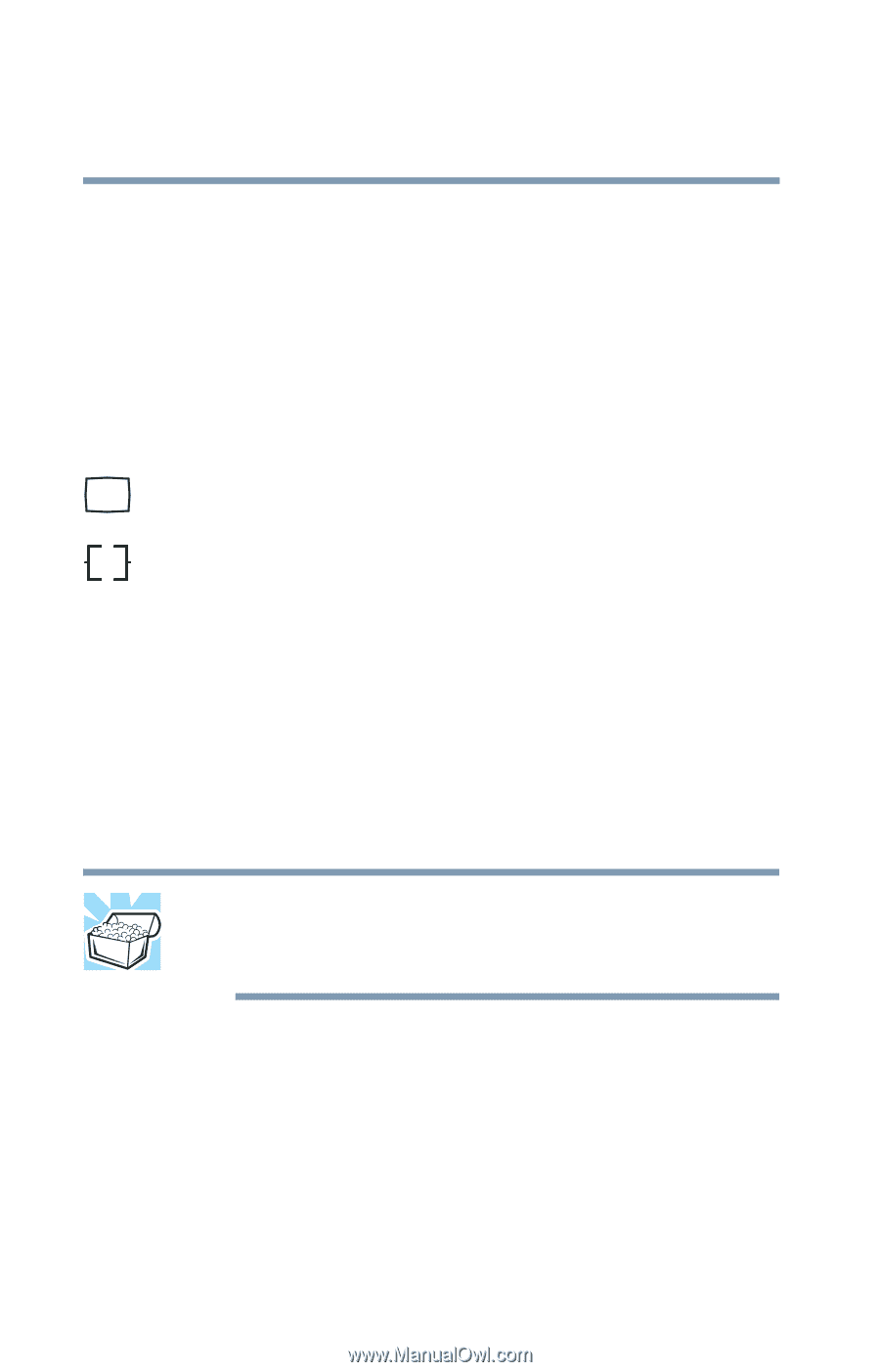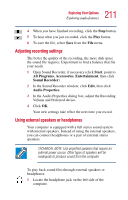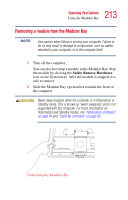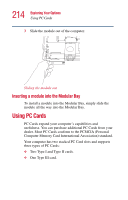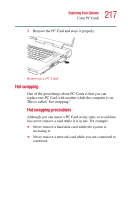Toshiba P25-S507 Toshiba Online Users Guide for Satellite P25-S607 - Page 212
Connecting a monitor, keyboard and mouse, Using the Modular Bay
 |
UPC - 032017193765
View all Toshiba P25-S507 manuals
Add to My Manuals
Save this manual to your list of manuals |
Page 212 highlights
212 Exploring Your Options Connecting a monitor, keyboard and mouse 2 Using any necessary adapters, plug the cable from the headphones or external speakers into the headphone jack. The headphone jack requires a 16-ohm stereo mini-jack. Connecting a monitor, keyboard and mouse By connecting an external monitor, external full-size keyboard and a mouse, you can work with your notebook as if it were a standard office desktop computer. You can connect an external monitor to the RGB (monitor) port. For more information, see "Back" on page 39. You can connect an external USB-compatible keyboard and a USB-compatible mouse to one of the three USB ports. For more information about connecting a mouse, see "Connecting a mouse" on page 67. Using the Modular Bay The Modular Bay gives you additional flexibility. By inserting and removing optical drive modules, you can configure your computer for the task at hand without having to carry unnecessary components with you when you travel. HINT: Items from this list that did not come with your computer can be purchased separately. See the accessories information packaged with your system or visit toshibaaccessories.com.