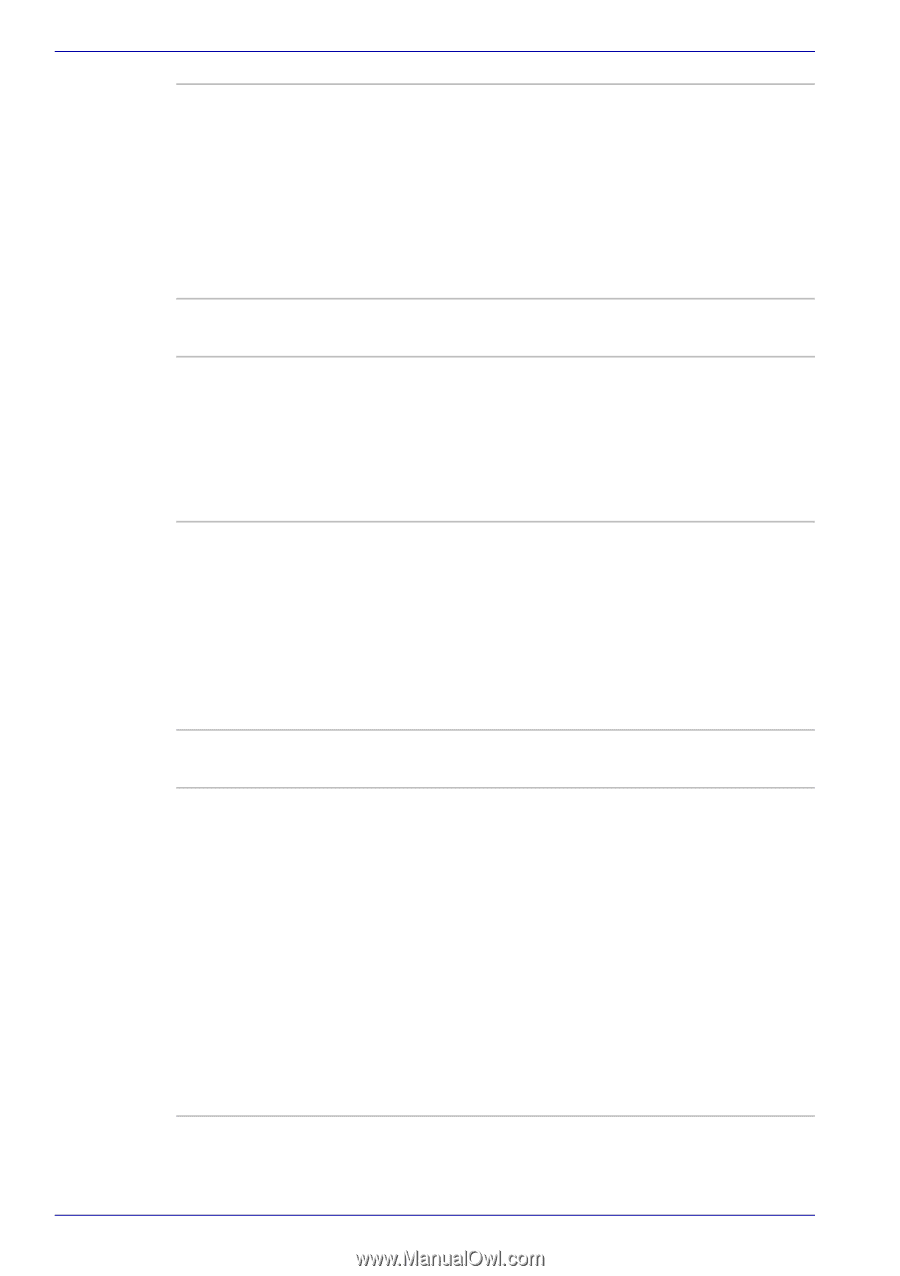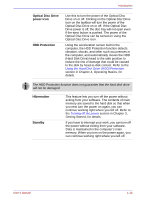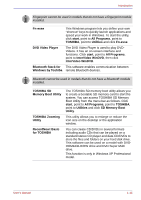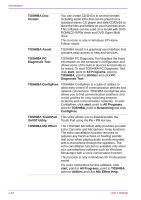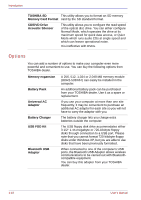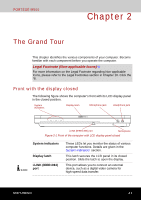Toshiba Portege M500 PPM51C-GF201EF Users Manual Canada; English - Page 46
TOSHIBA Mic Effect, On/Off Utility
 |
View all Toshiba Portege M500 PPM51C-GF201EF manuals
Add to My Manuals
Save this manual to your list of manuals |
Page 46 highlights
Introduction TOSHIBA Disc Creator You can create CD/DVDs in several formats including audio CDs that can be played on a standard stereo CD player and data CD/DVDs to store the files and folders on your hard disk drive. This software can be used on a model with DVDROM&CD-R/RW drive and DVD Super Multi drive. This function is only in Windows XP Home Edition model. TOSHIBA Assist TOSHIBA Assist is a graphical user interface that provides easy access to help and services. TOSHIBA PC Diagnostic Tool TOSHIBA PC Diagnostic Tool displays the basic information on the computer's configuration and allows some of the built-in devices functionality to be tested. To start TOSHIBA PC Diagnostic Tool, click start, point to All Programs, point to TOSHIBA, point to Utilities and click PC Diagnostic Tool. TOSHIBA ConfigFree TOSHIBA ConfigFree is a suite of utilities to allow easy control of communication devices and network connections. TOSHIBA ConfigFree also allows you to find communication problems and create profiles for easy switching between locations and communication networks. To start ConfigFree, click start, point to All Programs, point to TOSHIBA, point to Networking and click ConfigFree. TOSHIBA TouchPad This utility allows you to disable/enable the On/Off Utility Touch Pad using the Fn + F9 Hot key. TOSHIBA Mic Effect The TOSHIBA Mic Effect utility provides you with Echo Canceller and Microphone Array functions. The echo cancellation function removes or reduces any harsh echoes or howling sounds that occur when playing audio sounds recorded with a microphone through the speakers. The echo cancellation function is available only when you use telephony software such as Windows Messenger with a voice conversation function. This function is only in Windows XP Professional model. For more instructions for this software, click start, point to All Programs, point to TOSHIBA, point to Utilities and click Mic Effect Help. 1-16 User's Manual