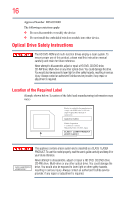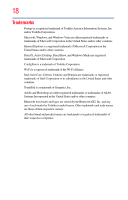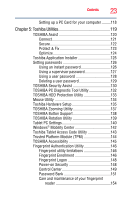Toshiba Portege R400-S49311 User Guide - Page 19
Contents
 |
View all Toshiba Portege R400-S49311 manuals
Add to My Manuals
Save this manual to your list of manuals |
Page 19 highlights
Contents Introduction 26 This guide 27 Safety icons 28 Other icons used 28 Other documentation 29 Service options 29 Chapter 1: Getting Started 30 Selecting a place to work 30 Creating a computer-friendly environment........30 Keeping yourself comfortable 31 Precautions 31 Important information on your computer's cooling fan 32 Setting up your computer 33 Setting up your software 33 Registering your computer with Toshiba 34 Adding optional external devices 34 Connecting to a power source 35 Charging the main battery 37 19

19
Contents
Introduction
................................................................................
26
This guide
...............................................................
27
Safety icons
............................................................
28
Other icons used
...............................................
28
Other documentation
..............................................
29
Service options
.......................................................
29
Chapter 1: Getting Started
.........................................................
30
Selecting a place to work
........................................
30
Creating a computer-friendly environment
........
30
Keeping yourself comfortable
...........................
31
Precautions
.......................................................
31
Important information on your computer’s
cooling fan
..................................................
32
Setting up your computer
.......................................
33
Setting up your software
...................................
33
Registering your computer with Toshiba
................
34
Adding optional external devices
.............................
34
Connecting to a power source
................................
35
Charging the main battery
.......................................
37