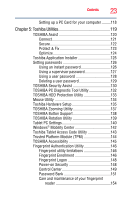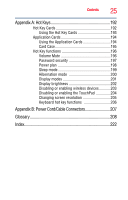Toshiba Portege R400-S49311 User Guide - Page 25
Appendix A: Hot Keys, Appendix B: Power Cord/Cable Connectors, Glossary, Index
 |
View all Toshiba Portege R400-S49311 manuals
Add to My Manuals
Save this manual to your list of manuals |
Page 25 highlights
Contents 25 Appendix A: Hot Keys 192 Hot Key Cards 192 Using the Hot Key Cards 193 Application Cards 194 Using the Application Cards 194 Card Case 195 Hot Key functions 196 Volume Mute 196 Password security 197 Power plan 198 Sleep mode 199 Hibernation mode 200 Display modes 201 Display brightness 202 Disabling or enabling wireless devices............203 Disabling or enabling the TouchPad 204 Changing screen resolution 205 Keyboard hot key functions 206 Appendix B: Power Cord/Cable Connectors 207 Glossary 208 Index 222

25
Contents
Appendix A: Hot Keys
..............................................................
192
Hot Key Cards
.......................................................
192
Using the Hot Key Cards
.................................
193
Application Cards
..................................................
194
Using the Application Cards
............................
194
Card Case
........................................................
195
Hot Key functions
.................................................
196
Volume Mute
..................................................
196
Password security
..........................................
197
Power plan
.....................................................
198
Sleep mode
.....................................................
199
Hibernation mode
..........................................
200
Display modes
................................................
201
Display brightness
..........................................
202
Disabling or enabling wireless devices
............
203
Disabling or enabling the TouchPad
...............
204
Changing screen resolution
............................
205
Keyboard hot key functions
...........................
206
Appendix B: Power Cord/Cable Connectors
..........................
207
Glossary
....................................................................................
208
Index
..........................................................................................
222