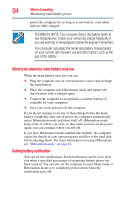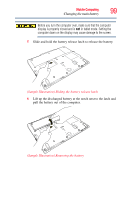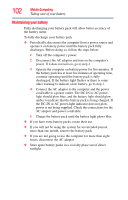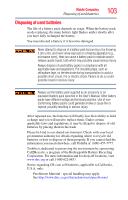Toshiba Portege R400-S49311 User Guide - Page 99
in tablet mode. Setting the, computer down on the display may cause damage to the screen.
 |
View all Toshiba Portege R400-S49311 manuals
Add to My Manuals
Save this manual to your list of manuals |
Page 99 highlights
Mobile Computing Changing the main battery 99 Before you turn the computer over, make sure that the computer display is properly closed and is not in tablet mode. Setting the computer down on the display may cause damage to the screen. 5 Slide and hold the battery release latch to release the battery. (Sample Illustration) Sliding the battery release latch 6 Lift up the discharged battery at the notch next to the latch and pull the battery out of the computer. (Sample Illustration) Removing the battery
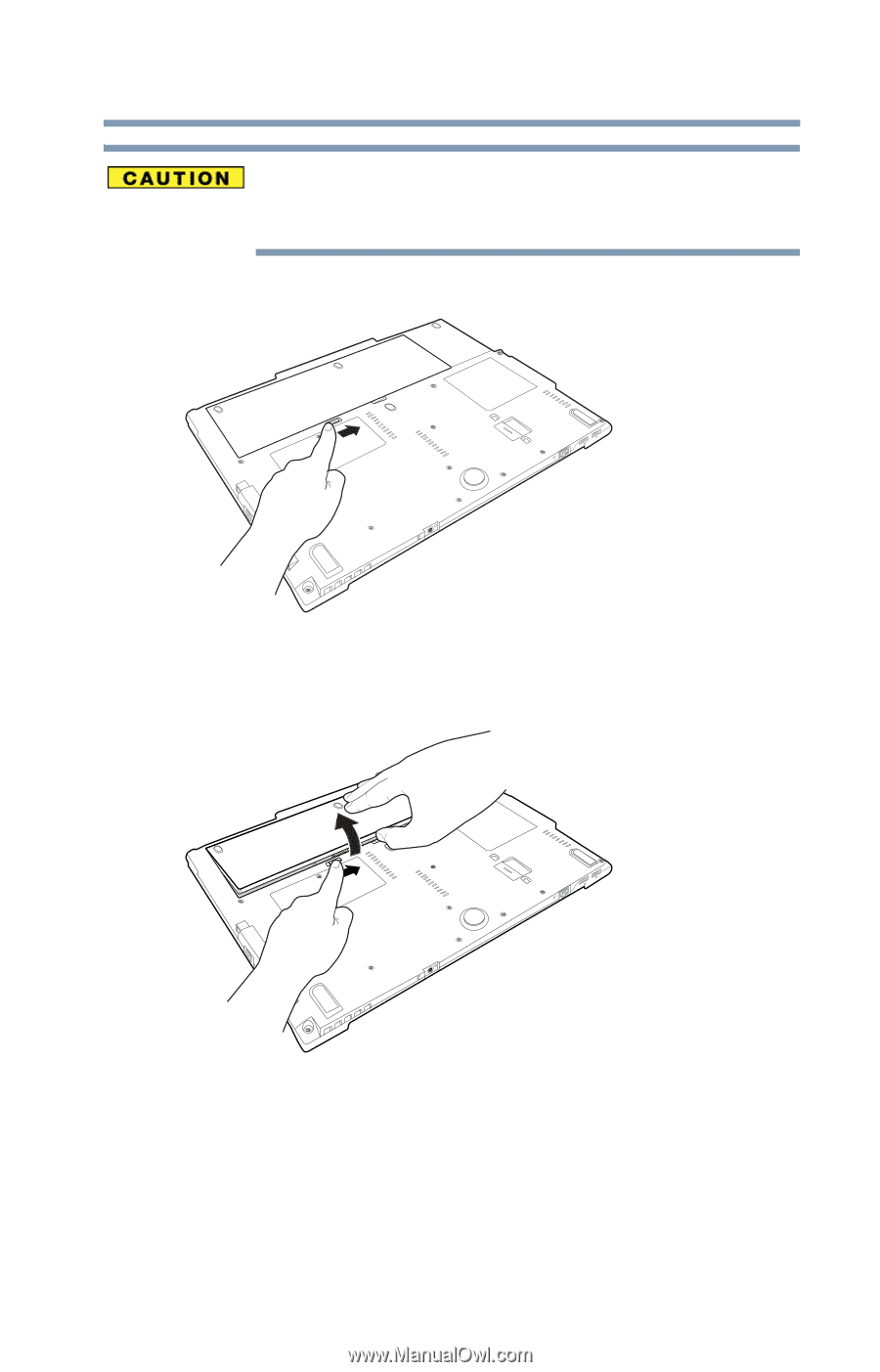
99
Mobile Computing
Changing the main battery
Before you turn the computer over, make sure that the computer
display is properly closed and is
not
in tablet mode. Setting the
computer down on the display may cause damage to the screen.
5
Slide and hold the battery release latch to release the battery.
(Sample Illustration) Sliding the battery release latch
6
Lift up the discharged battery at the notch next to the latch and
pull the battery out of the computer.
(Sample Illustration) Removing the battery