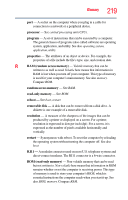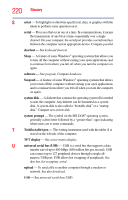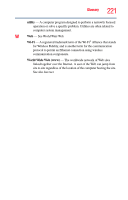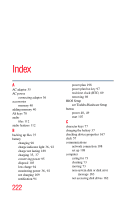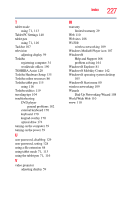Toshiba Portege R400-S49311 User Guide - Page 224
Help and Support, Internet Explorer® icon
 |
View all Toshiba Portege R400-S49311 manuals
Add to My Manuals
Save this manual to your list of manuals |
Page 224 highlights
224 Index resolving 167 headphones using 113 Help and Support Windows® 166 Hibernation mode 62 configuring 66 starting again from 68 hot key display brightness 202 display modes 201 Hibernation mode 200 instant security 197 keyboard overlays 206 power plan 198 Sleep mode 199 volume mute 196 hot key power plan 97 http 110 I icon 106 desktop 106 Internet Explorer® 106 moving to desktop 106 recycle bin 106 safety 28 Windows Media® Player 107 installation memory module 41 installing memory modules 40 mouse 59 instant passwords, using 126 Internet bookmarked site not found 165 connecting to 110 features 111 slow connection 165 surfing 111 uploading and downloading files 112 URL address not found 165 using 109 Internet Explorer® icon 106 Internet Service Providers 110 ISPs 110 K keyboard character keys 77 function keys 78 hot keys 206 not working 162 overlay keys 79 special Windows® keys 78 troubleshooting 170 using 76 keyboard, external 59 keyboard, full-size 77 L lock computer, using 73 M main battery removing 98 memory adding 40 problem solving 168 removing expansion slot cover 43 memory module inserting 43 installation 41 removing 47 microphone 112 monitor 57 connecting 57 not working 171 mouse installing 59 serial 59 mouse utility 134