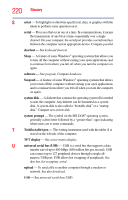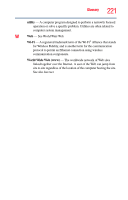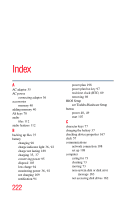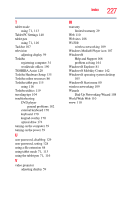Toshiba Portege R400-S49311 User Guide - Page 225
Dial-Up Networking Wizard, Notification Area
 |
View all Toshiba Portege R400-S49311 manuals
Add to My Manuals
Save this manual to your list of manuals |
Page 225 highlights
Index 225 N network accessing 108 Dial-Up Networking Wizard 108 networking wireless 109 Notification Area 107 O opening the display panel 38 optical drive troubleshooting 174 other documentation 29 overlay keys 79 P password deleting a supervisor 128 disabling a user 129 setting a user 128 supervisor set up 127 types 126 passwords instant, using 126 setting 126 PC Card checklist 176 computer stops working 177 configuring 118 errors 177 hot swapping fails 177 inserting 117 not recognized 177 problem solving 176 removing 118 setting up 118 port Ethernet LAN 108 RGB 57 power computer will not start 161 connecting cable to AC adaptor 36 cord/cable connectors 207 energy-saving features 87 problem solving 169 turning on 39 power button 40, 49 power plan hot key 97 power plans 96 power source 35 connecting 36 power switch 113 powering down using Hibernation 66 using Sleep 64, 68 precautions 31 primary button 57 printer connecting 59 problem solving 178 printing a file 85 problem solving AC power 169 accessing disk drives 162 battery charge does not last 169 battery not charging 169 cannot insert diskette in drive 174 cannot read a diskette 174 changing display properties 172 checking device properties 167 computer hangs when PC Card inserted 177 computer will not power up 161 contacting Toshiba 188 corrupted/damaged data files 174 Device Manager 167 disk drive is slow 173 display is blank 171 external display not working 172 external monitor 171 faulty memory 168