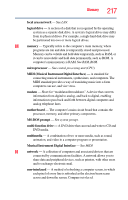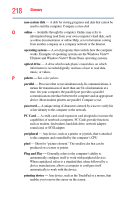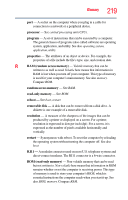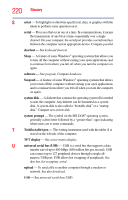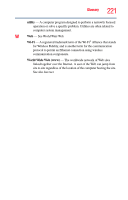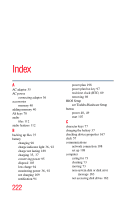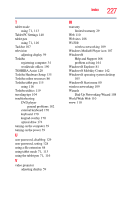Toshiba Portege R400-S49311 User Guide - Page 222
Index
 |
View all Toshiba Portege R400-S49311 manuals
Add to My Manuals
Save this manual to your list of manuals |
Page 222 highlights
Index A AC adaptor 35 AC power connecting adaptor 36 accessories memory 40 adding memory 40 Alt keys 78 audio files 112 audio features 112 B backing up files 75 battery changing 98 charge indicator light 36, 92 charge not lasting 169 charging 35, 37 conserving power 95 disposal 103 low charge 94 monitoring power 36, 92 not charging 169 notification 94 222 power plan 198 power plan hot key 97 real-time clock (RTC) 89 removing 98 BIOS Setup see Toshiba Hardware Setup button power 40, 49 start 107 C character keys 77 charging the battery 37 checking device properties 167 click 57 communications network connection 108 set up 108 computer caring for 73 cleaning 73 moving 73 non-system disk or disk error message 163 not accessing disk drives 162
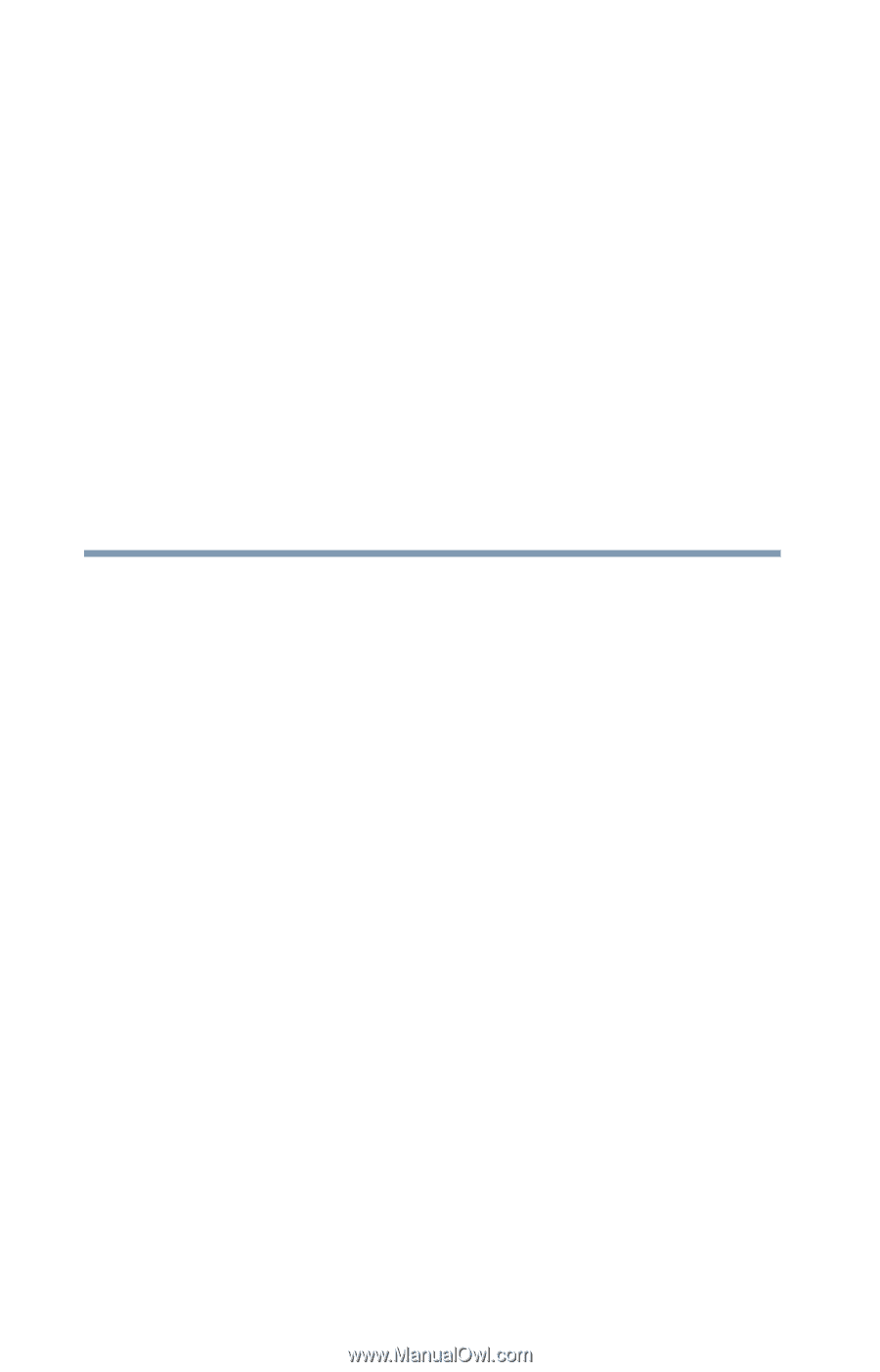
222
Index
A
AC adaptor
35
AC power
connecting adaptor
36
accessories
memory
40
adding memory
40
Alt keys
78
audio
files
112
audio features
112
B
backing up files
75
battery
changing
98
charge indicator light
36
,
92
charge not lasting
169
charging
35
,
37
conserving power
95
disposal
103
low charge
94
monitoring power
36
,
92
not charging
169
notification
94
power plan
198
power plan hot key
97
real-time clock (RTC)
89
removing
98
BIOS Setup
see Toshiba Hardware Setup
button
power
40
,
49
start
107
C
character keys
77
charging the battery
37
checking device properties
167
click
57
communications
network connection
108
set up
108
computer
caring for
73
cleaning
73
moving
73
non-system disk or disk error
message
163
not accessing disk drives
162