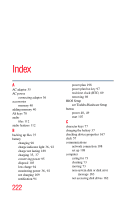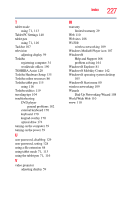Toshiba Portege R400-S49311 User Guide - Page 227
Windows Media® Player icon, Windows® Mobility Center
 |
View all Toshiba Portege R400-S49311 manuals
Add to My Manuals
Save this manual to your list of manuals |
Page 227 highlights
T tablet mode using 71, 113 Tablet PC Settings 140 tablet pen using 71, 116 Taskbar 107 television adjusting display 59 Toshiba registering computer 34 worldwide offices 190 TOSHIBA Assist 120 Toshiba Hardware Setup 135 Toshiba online resources 86 Toshiba tablet pen 115 using 116 Toshiba utilities 119 traveling tips 104 troubleshooting DVD player general problems 182 external keyboard 170 keyboard 170 keypad overlay 170 optical drive 174 turning on the computer 39 turning on the power 39 U user password, disabling 129 user password, setting 128 using a file extension 84 using tablet mode 71, 113 using the tablet pen 71, 116 V video projector adjusting display 59 Index 227 W warranty limited warranty 29 Web 110 Web sites 188 Wi-Fi® wireless networking 109 Windows Media® Player icon 107 Windows® Help and Support 166 problem solving 164 Windows® Explorer 81 Windows® Mobility Center 142 Windows® operating system desktop 105 Windows® Start menu 80 wireless networking 109 Wizards Dial-Up Networking Wizard 108 World Wide Web 110 www 110