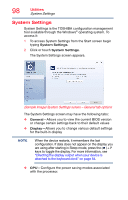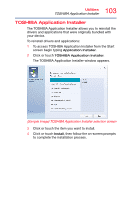Toshiba Portege Z10t-ASP3260FM User Guide - Page 99
Enables the Undock and Sleep, Allows you to set conditions for SATA
 |
View all Toshiba Portege Z10t-ASP3260FM manuals
Add to My Manuals
Save this manual to your list of manuals |
Page 99 highlights
Utilities System Settings 99 ❖ Boot Options-Allows you to change the sequence in which your device searches the drives for the operating system ❖ Boot Priority-Allows you to configure boot priority settings. ❖ Panel open/Power on-Allows you to turn on the device when opening the display panel while the device is turned off. ❖ Power On By AC-Enable the Power on by AC function. When you plug in the AC connecter while your device is turned off, the system will boot up automatically. ❖ USB-Allows you to enable or disable USB Legacy Emulation and internal USB 3.0 controller ❖ SATA-Allows you to set conditions for SATA ❖ LAN-Allows you to set networking functions ❖ Undock and Sleep-Enables the Undock and Sleep function. When the device lid is closed, device will enter sleep mode after undock operation. ❖ Advanced Options-Allows you to set conditions for various devices and functions