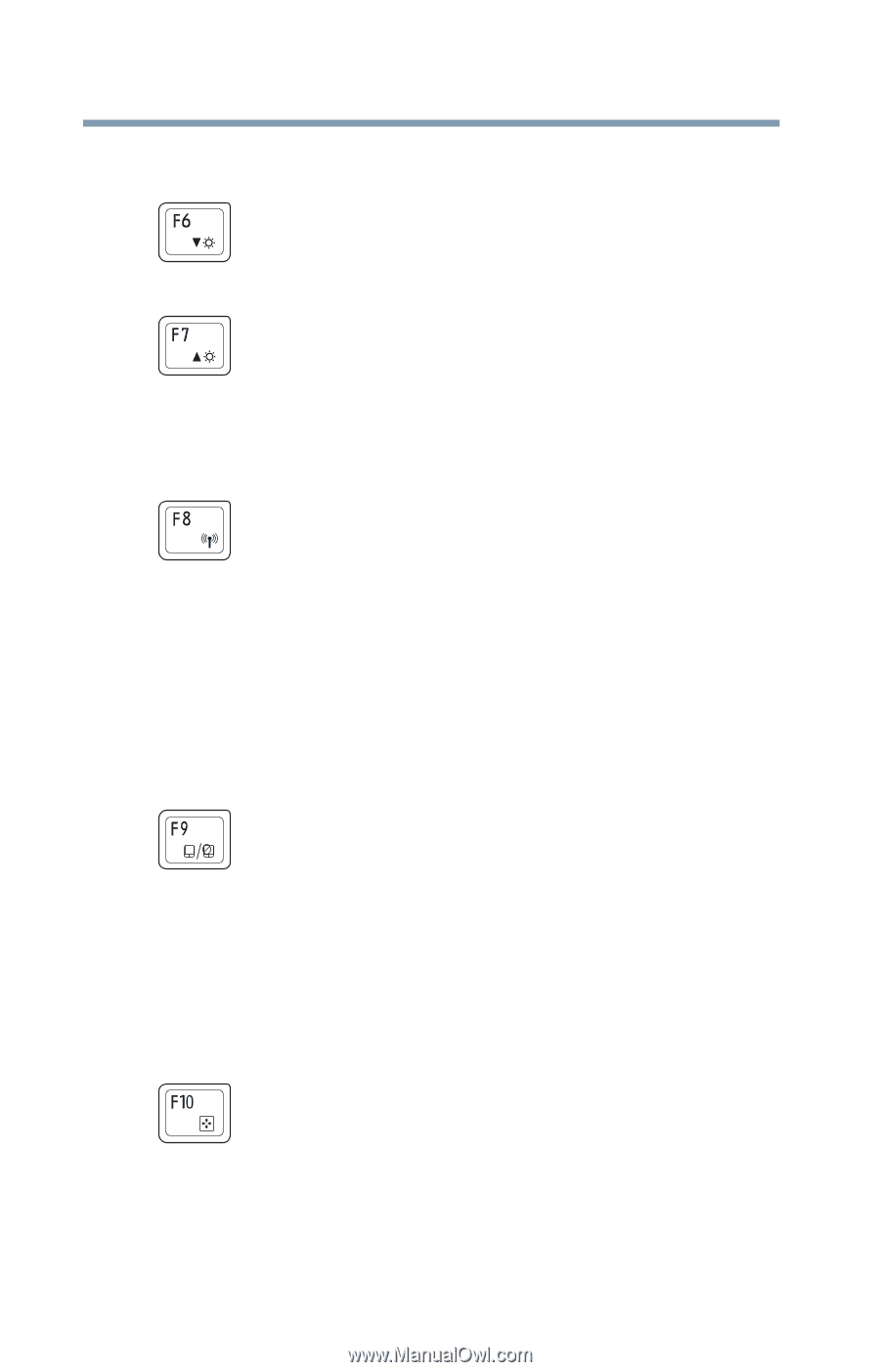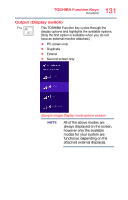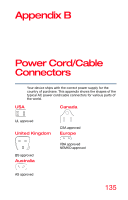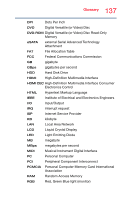Toshiba Portege Z10t-ASP3261FM User Guide - Page 132
Display brightness, Disabling or enabling wireless devices, Disabling or enabling the Dual Point,
 |
View all Toshiba Portege Z10t-ASP3261FM manuals
Add to My Manuals
Save this manual to your list of manuals |
Page 132 highlights
132 TOSHIBA Function Keys Functions Display brightness Fn+ This TOSHIBA Function key decreases the screen brightness. Fn+ This TOSHIBA Function key increases the screen brightness. Disabling or enabling wireless devices Fn+ This TOSHIBA Function key enables / disables the Wi-Fi® antenna in your computer. The wireless modes are: ❖ Disables the wireless antenna (Airplane mode is ON). ❖ Enables the wireless antenna (Airplane mode is OFF). Disabling or enabling the Dual Point Fn+ This TOSHIBA Function key enables/disables the Dual Point. To enable/disable the Dual Point press F5. For more information on using the Dual Point, see "Using the TOSHIBA Dual Pointing Device" on page 48. Disabling or enabling the cursor control overlay Fn+ This TOSHIBA Function key enables/disables the cursor control overlay.