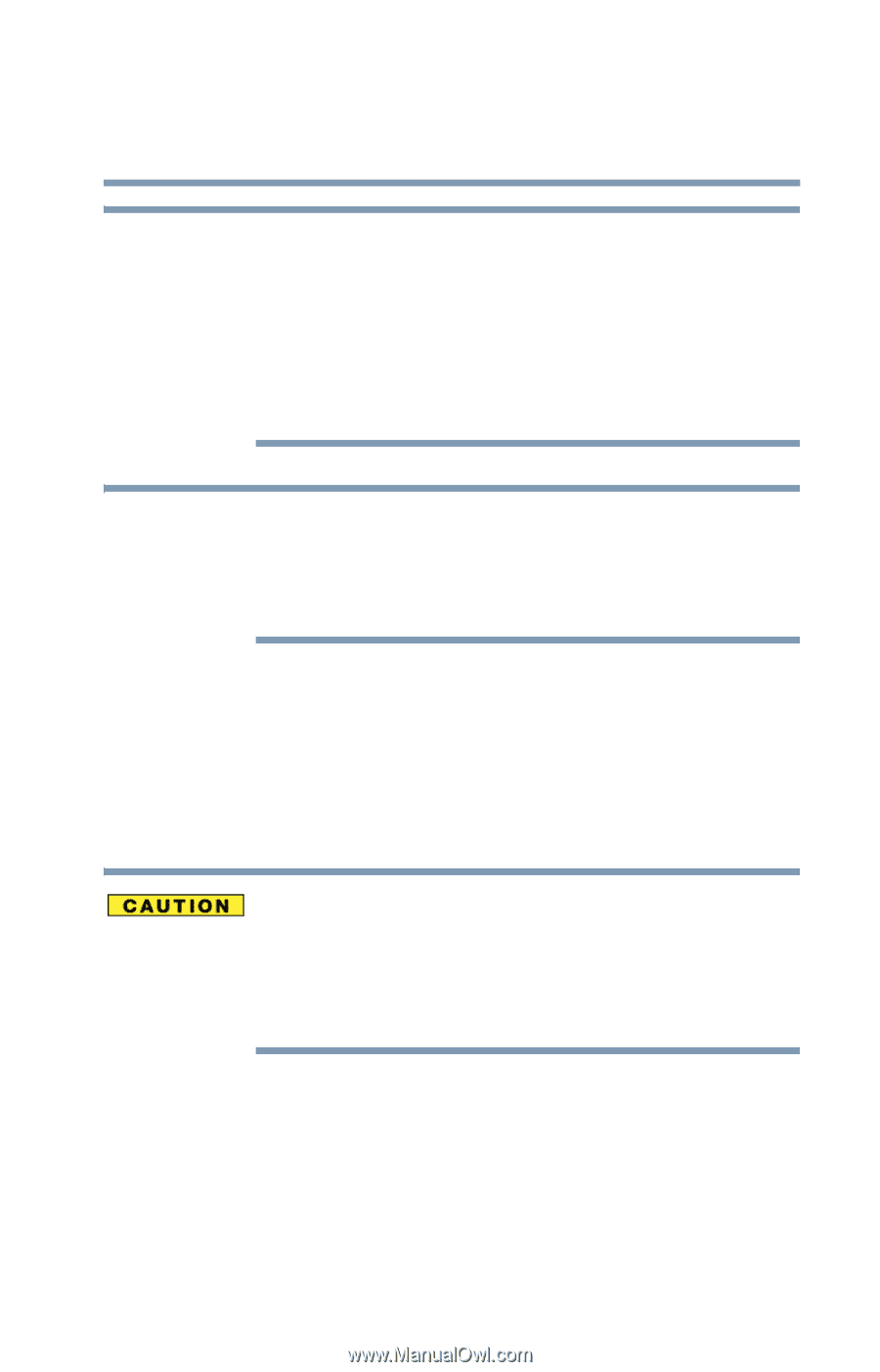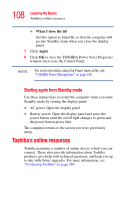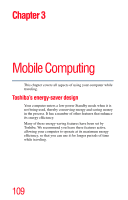Toshiba Qosmio F25 User Guide - Page 111
Power management, Using additional batteries, contact Toshiba's Global Support Centre.
 |
View all Toshiba Qosmio F25 manuals
Add to My Manuals
Save this manual to your list of manuals |
Page 111 highlights
111 Mobile Computing Running the computer on battery power NOTE For optimum DVD performance, Toshiba recommends that you play DVDs while running on AC power rather than on battery power. The QosmioPlayer is not a Windows-based application. Battery life is less than when using similar applications in the Windows Operating System. NOTE When playing DVDs using QosmioPlayer, the computer must either be off or in Hibernation mode for QosmioPlayer to start. If the computer is powered on or in Standby mode, turn off the computer before trying to start QosmioPlayer. Power management Your computer ships with the power management options preset to a configuration that will provide the most stable operating environment and optimum system performance for both AC power and battery modes. Changes to these settings may result in system performance or stability issues. Users who are not completely familiar with the power management component of the system should use the preset configuration. For assistance with setup changes, contact Toshiba's Global Support Centre. Using additional batteries If you spend a lot of time traveling and need to work for many hours without an AC power source, you may want to carry additional charged batteries with you. You can then replace a discharged battery and continue working.