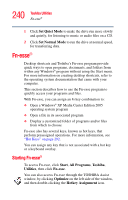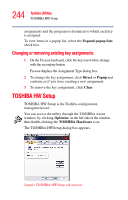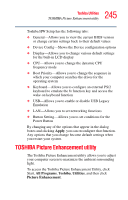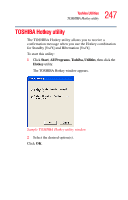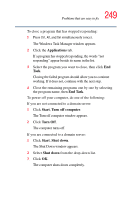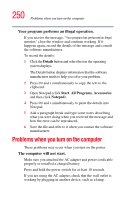Toshiba Qosmio F25 User Guide - Page 245
TOSHIBA Picture Enhancement utility - bios
 |
View all Toshiba Qosmio F25 manuals
Add to My Manuals
Save this manual to your list of manuals |
Page 245 highlights
245 Toshiba Utilities TOSHIBA Picture Enhancement utility Toshiba HW Setup has the following tabs: ❖ General-Allows you to view the current BIOS version or change certain settings back to their default values ❖ Device Config-Shows the Device configuration options ❖ Display-Allows you to change various default settings for the built-in LCD display ❖ CPU-Allows you to change the dynamic CPU frequency mode ❖ Boot Priority-Allows you to change the sequence in which your computer searches the drives for the operating system ❖ Keyboard-Allows you to configure an external PS/2 keyboard to emulate the Fn function key and access the wake-on keyboard function ❖ USB-Allows you to enable or disable USB Legacy Emulation ❖ LAN-Allows you to set networking functions ❖ Button Setting-Allows you to set conditions for the Power Button By changing any of the options that appear in the dialog boxes and clicking Apply, you can reconfigure that function. Any options that you change become default settings when you restart your system. TOSHIBA Picture Enhancement utility The Toshiba Picture Enhancement utility allows you to adjust your computer screen to maximize the ambient surrounding light. To access the Toshiba Picture Enhancement Utility, click Start, All Programs, Toshiba, Utilities, and then click Picture Enhancement.