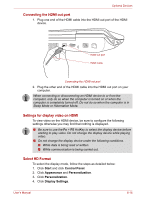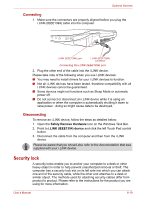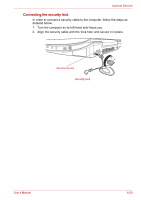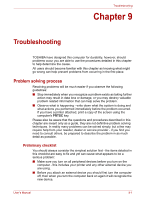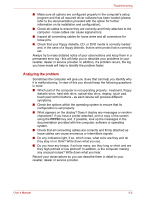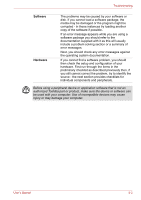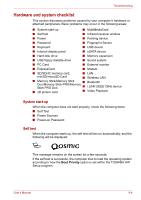Toshiba Qosmio X300 PQX32C-033019 Users Manual Canada; English - Page 158
Connecting the security lock, Align the security cable with the 'lock hole' and secure it in place.
 |
View all Toshiba Qosmio X300 PQX32C-033019 manuals
Add to My Manuals
Save this manual to your list of manuals |
Page 158 highlights
Optional Devices Connecting the security lock In order to connect a security cable to the computer, follow the steps as detailed below: 1. Turn the computer so its left hand side faces you. 2. Align the security cable with the 'lock hole' and secure it in place. Security lock slot Security lock User's Manual 8-20

User’s Manual
8-20
Optional Devices
Connecting the security lock
In order to connect a security cable to the computer, follow the steps as
detailed below:
1.
Turn the computer so its left hand side faces you.
2.
Align the security cable with the 'lock hole' and secure it in place.
Security lock
Security lock slot