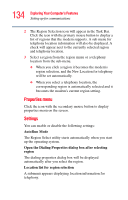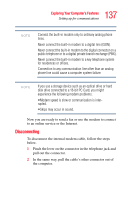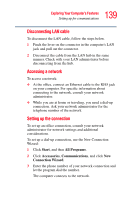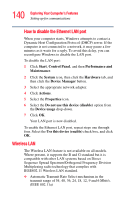Toshiba Satellite L35-S2316 Toshiba Online User's Guide for Satellite L35 - Page 135
Connecting the modem to a telephone line
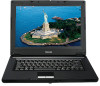 |
View all Toshiba Satellite L35-S2316 manuals
Add to My Manuals
Save this manual to your list of manuals |
Page 135 highlights
135 Exploring Your Computer's Features Setting up for communications Open dialog box, if the modem and Telephony Current Location region code do not match A warning dialog box is displayed if current settings for region code and telephony location are incorrect. Modem Selection If the computer cannot recognize the internal modem, a dialog box is displayed. Select the COM port for your modem to use. Dialing Properties Select this item to display the dialing properties. NOTE If you are using the computer in Japan, the Telecommunications Business Law requires that you select Japan region mode. It is illegal to use the modem in Japan with any other selection. Connecting the modem to a telephone line Your computer comes with a built-in modem (available on certain models) that can be connected to a standard voicegrade telephone line. The modem allows you to: ❖ Access the Internet. ❖ Communicate with your office's local area network (LAN) or larger corporate wide area network (WAN). For specific information about connecting to a LAN or WAN, consult your network administrator.