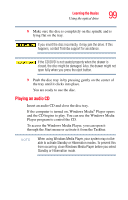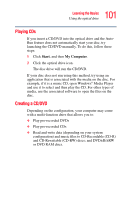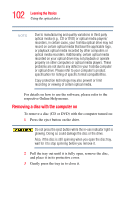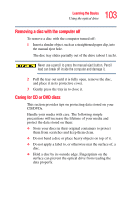Toshiba Satellite L35-S2316 Toshiba Online User's Guide for Satellite L35 - Page 98
Place the disc carefully in the disc tray, label side up.
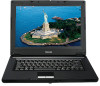 |
View all Toshiba Satellite L35-S2316 manuals
Add to My Manuals
Save this manual to your list of manuals |
Page 98 highlights
98 Learning the Basics Using the optical drive 6 Place the disc carefully in the disc tray, label side up. (Sample Illustration) Positioning the disc in the drive 7 Gently press the disc onto the center spindle until it clicks into place. NOTE When the drawer is fully opened, the edge of the computer will extend slightly over the disc tray. Therefore, you will need to turn the disc at an angle when you place it in the tray. After seating the disc, however, make sure it lies flat. Handle DVDs and CDs carefully, making contact only with the center hole and edge. Do not touch the surface of the disc. Do not stack discs. If you incorrectly handle the discs, you could lose data.
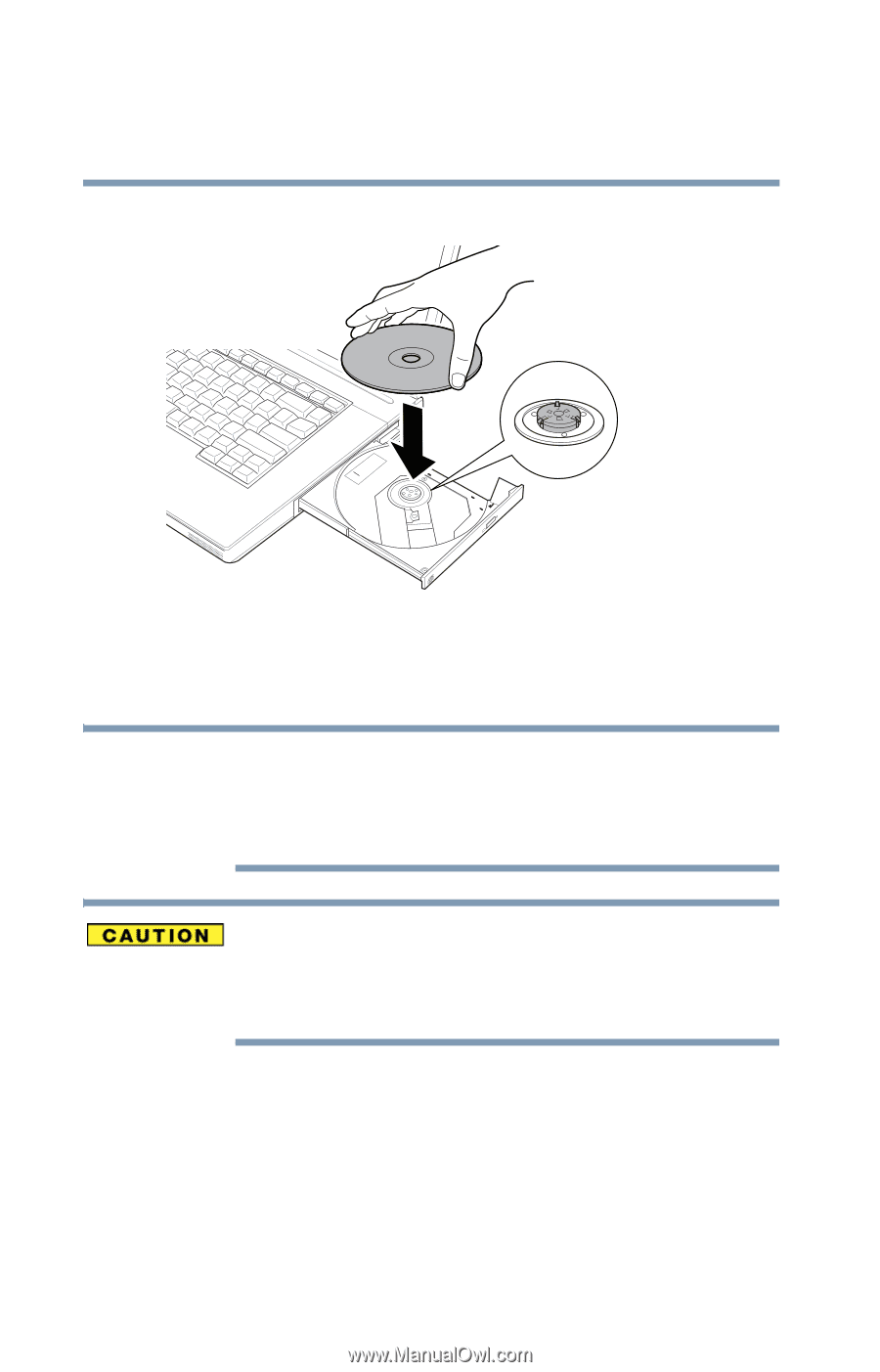
98
Learning the Basics
Using the optical drive
6
Place the disc carefully in the disc tray, label side up.
(Sample Illustration) Positioning the disc in the drive
7
Gently press the disc onto the center spindle until it clicks
into place.
When the drawer is fully opened, the edge of the computer will
extend slightly over the disc tray. Therefore, you will need to
turn the disc at an angle when you place it in the tray. After
seating the disc, however, make sure it lies flat.
Handle DVDs and CDs carefully, making contact only with the
center hole and edge. Do not touch the surface of the disc. Do
not stack discs. If you incorrectly handle the discs, you could
lose data.
NOTE