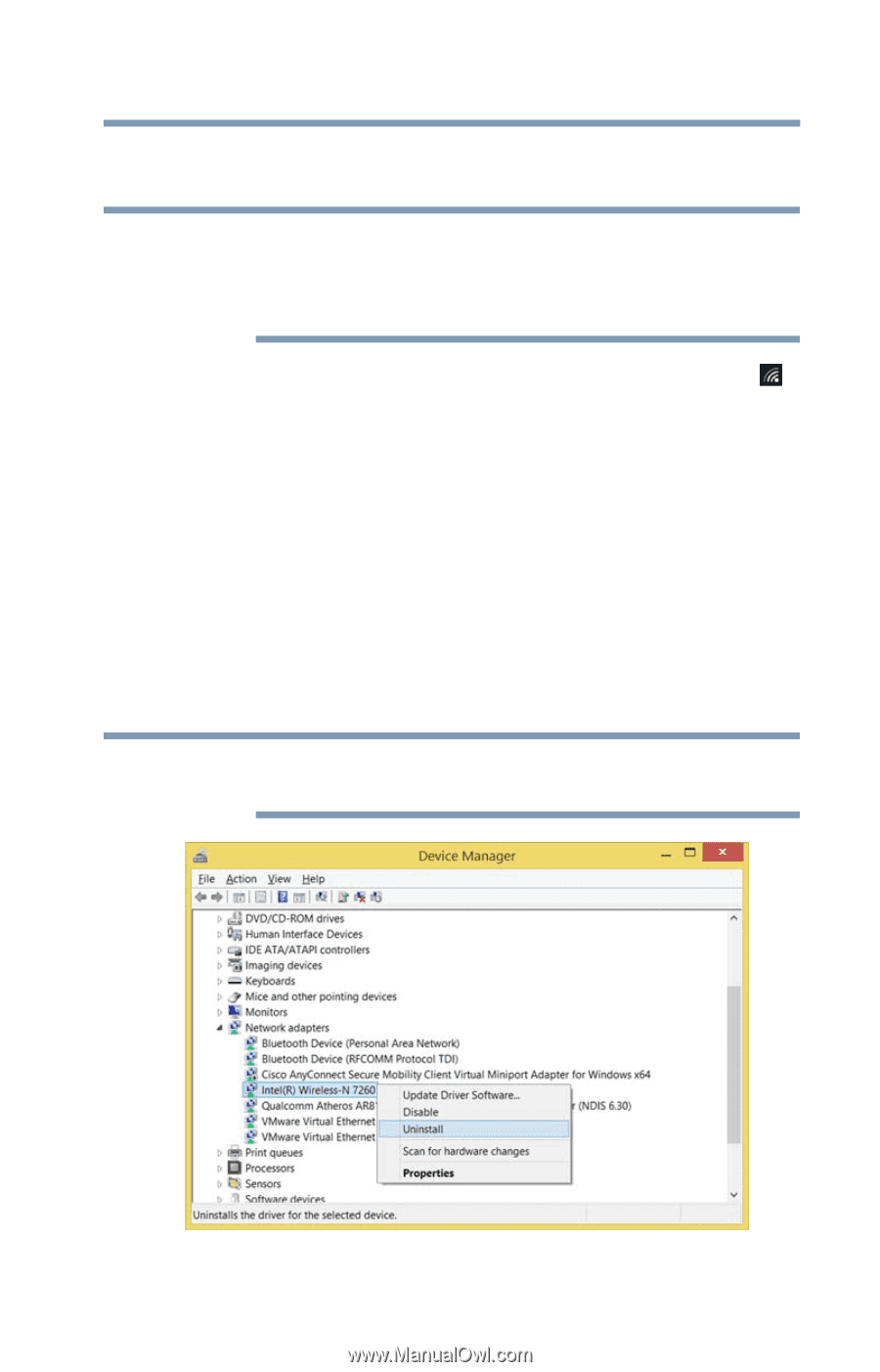Toshiba Satellite P20W-CST3N01 Satellite/Satellite Pro P20W-C Series Windows 1 - Page 137
Uninstall the network adapter driver
 |
View all Toshiba Satellite P20W-CST3N01 manuals
Add to My Manuals
Save this manual to your list of manuals |
Page 137 highlights
137 If Something Goes Wrong Connecting to the Internet 4 Wait for the modem and router to completely startup before continuing. NOTE This may take a few minutes to complete. Most devices have indicator lights that indicate the progress. If it is not apparent you may need to contact the manufacturer for assistance. 5 Verify your Wi-Fi is turned On. Check the Network ( ) icon in the taskbar for signal strength. Uninstall the network adapter driver You can Uninstall the network adapter driver to allow Windows to automatically reinstall the driver. 1 In the Search field, type Device Manager. 2 Click or touch the Device Manager application. 3 In the "Device Manager" double-click or touch Network Adapters. 4 Right-click or touch the device that has "Wireless" in the name and select Uninstall. NOTE Do NOT select the "Delete the driver software for this device" box. (Sample Image) Device Manager - Network adapter uninstall