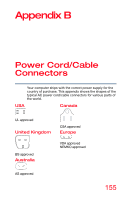Toshiba Satellite P20W-CST3N01 Satellite/Satellite Pro P20W-C Series Windows 1 - Page 152
Output (Display switch), Disabling or enabling the touchpad, Sample Image Display mode options window
 |
View all Toshiba Satellite P20W-CST3N01 manuals
Add to My Manuals
Save this manual to your list of manuals |
Page 152 highlights
152 TOSHIBA Function Keys Functions Output (Display switch) This TOSHIBA Function key cycles through the display options and highlights the available options, see "Directing the display output when you turn on the computer" on page 54. Press ENTER to activate a selection. ❖ PC screen only ❖ Duplicate ❖ Extend ❖ Second screen only NOTE (Sample Image) Display mode options window All of the above modes are always displayed on the screen, however only the available modes for your system are functional, depending on the attached external display(s). Disabling or enabling the touchpad This TOSHIBA Function key enables/disables the touchpad. To enable/disable the touchpad press the ( ) key. For more information on using the touchpad, see "Using the touchpad" on page 50.