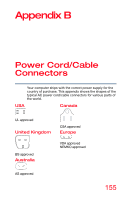Toshiba Satellite P20W-CST3N01 Satellite/Satellite Pro P20W-C Series Windows 1 - Page 153
Media buttons, Volume Mute, Disabling or enabling wireless devices, Keyboard backlight
 |
View all Toshiba Satellite P20W-CST3N01 manuals
Add to My Manuals
Save this manual to your list of manuals |
Page 153 highlights
153 TOSHIBA Function Keys Functions Media buttons This TOSHIBA Function key allows you to restart playing the current track or go to the previous track. This TOSHIBA Function key allows you to start playing or pause the media currently playing. This TOSHIBA Function key allows you to go to the next track. This TOSHIBA Function key decreases the volume. This TOSHIBA Function key increases the volume. Volume Mute This TOSHIBA Function key enables/disables volume mute. When volume mute is enabled, no sound will come from the speakers or headphones. Disabling or enabling wireless devices This TOSHIBA Function key enables/disables the Wi-Fi antenna in your computer. The wireless modes are: ❖ Disables the wireless antenna (Airplane mode is ON). ❖ Enables the wireless antenna (Airplane mode is OFF). Keyboard backlight This TOSHIBA Function key enables/disables the keyboard backlight. (Available on certain models.)