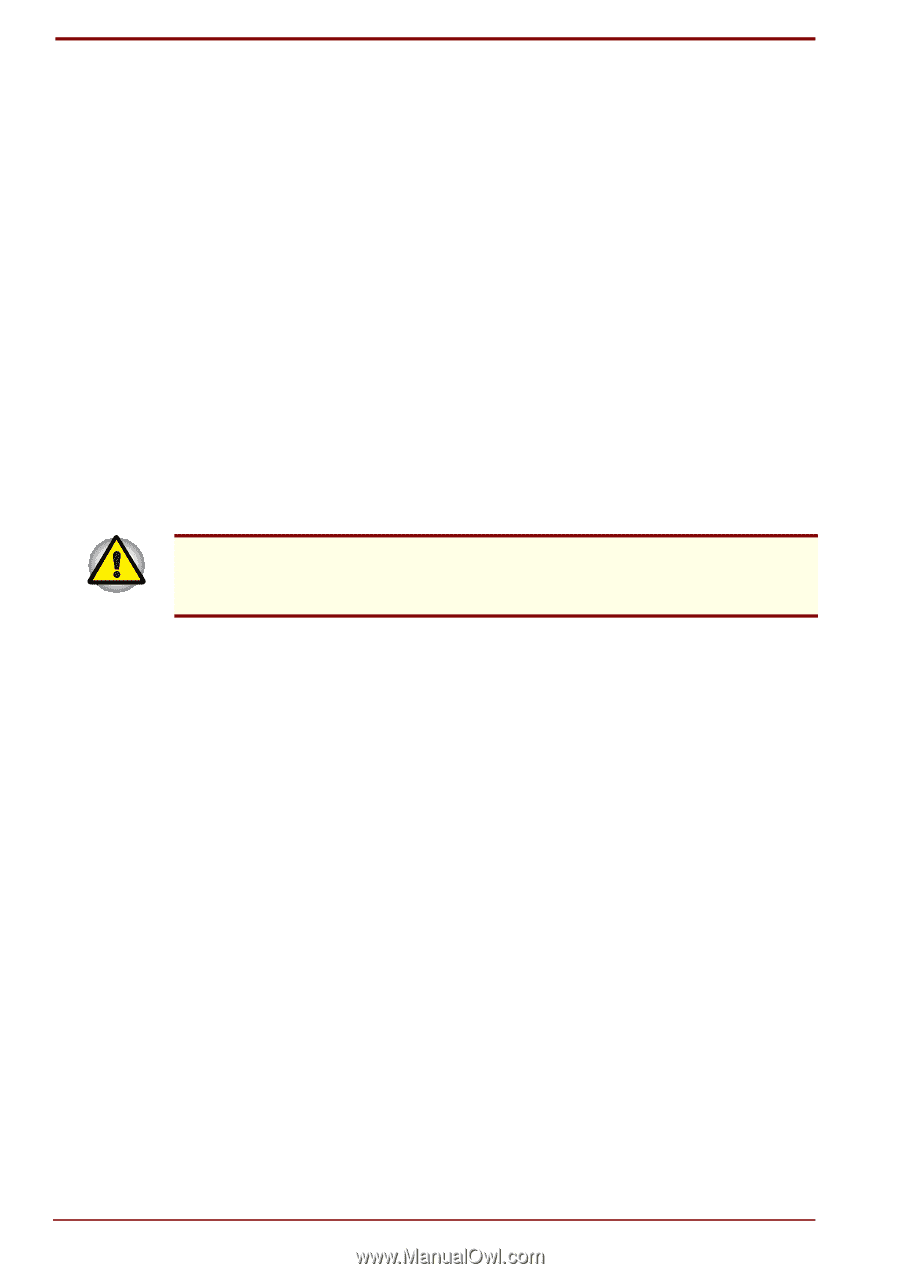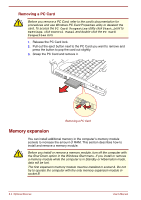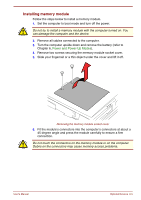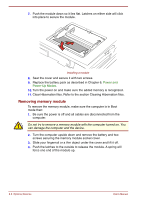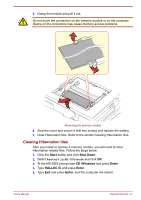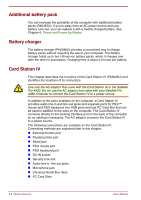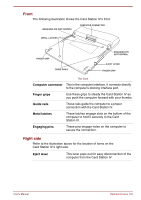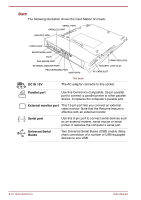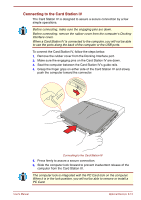Toshiba Satellite Pro 4300 User Manual - Page 120
Additional battery pack, Battery charger, Card Station€IV, packs PA2487U. If
 |
View all Toshiba Satellite Pro 4300 manuals
Add to My Manuals
Save this manual to your list of manuals |
Page 120 highlights
Additional battery pack You can increase the portability of the computer with additional battery packs (PA2487U). If you're away from an AC power source and your battery runs low, you can replace it with a freshly charged battery. See Chapter 6, Power and Power-Up Modes. Battery charger The battery charger (PA2488U) provides a convenient way to charge battery packs without requiring the use of your computer. The battery charger holds up to two Lithium-ion battery packs, which it charges one after the other in succession. Charging time is about 4.0 hours per battery. Card Station IV This chapter describes the functions of the Card Station IV (PA3024U) and identifies the locations of its connectors. Use only the AC adaptor that came with the Card Station IV or the Satellite Pro 4320. Do not use the AC adaptor that came with your Satellite Pro 4280 computer to connect the Card Station IV to a power source. In addition to the ports available on the computer, a Card Station IV provides audio line-in and line-out jacks and separate ports for PS/2™ mouse and PS/2 keyboard, two USB ports and one PC Card Slot that can be used in addition to the slots on the computer. The Card Station IV connects directly to the docking interface port on the back of the computer so no cabling is necessary. The AC adaptor connects the Card Station IV to a power source. The following connections are available on the Card Station IV. Connecting methods are explained later in this chapter. External monitor port Parallel printer port Serial port PS/2 mouse port PS/2 keyboard port DC IN socket Security lock slot Audio line-in, line-out jacks Microphone jack Universal Serial Bus (two) PC Card Slots 8-8 Optional Devices User's Manual