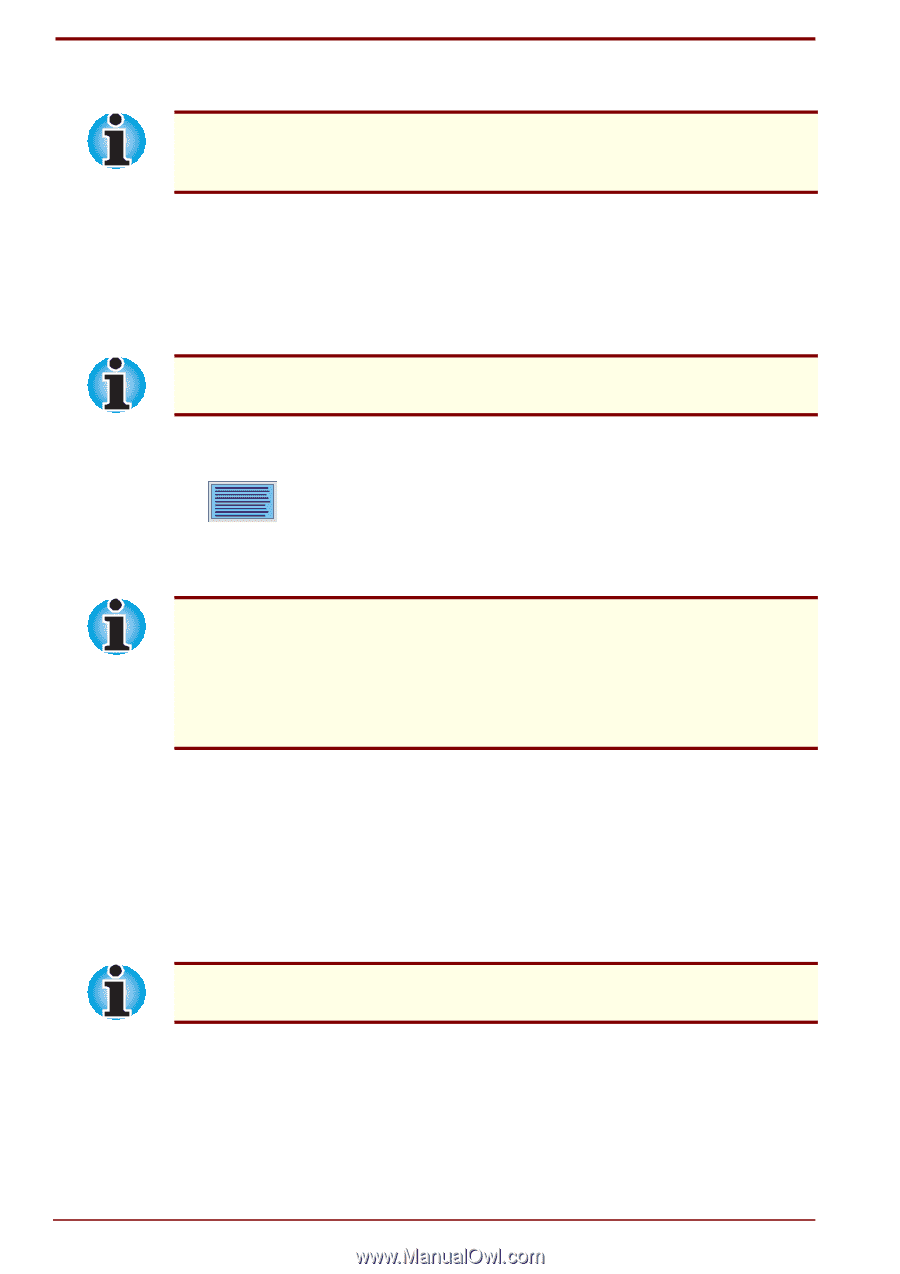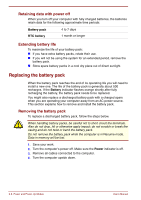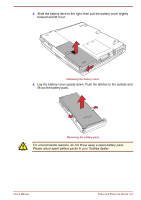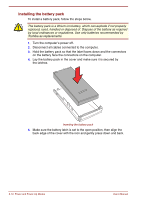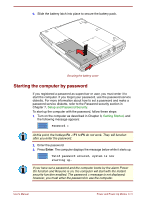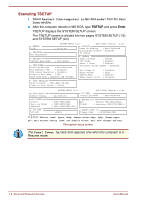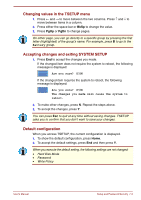Toshiba Satellite Pro 4300 User Manual - Page 86
Power-up modes, Set Password Again?
 |
View all Toshiba Satellite Pro 4300 manuals
Add to My Manuals
Save this manual to your list of manuals |
Page 86 highlights
If you enter the password incorrectly, a buzzer sounds. If you enter the password incorrectly three times in a row, the computer shuts off. In this case, you must turn the computer back on to retry password entry. The following steps describe how to use a service password diskette to start the computer if you've forgotten the supervisor's or user's password. If you did not make a password service diskette, contact your dealer. 1. Insert the password service diskette in the drive. See the Password security section in Chapter 7, Setup and Password Security, for details on how to create a password service diskette. If the computer is in Resume mode, the password service diskette will not work when you turn on the power. In this case, press the reset button. 2. When you press Enter, the password will be deleted and the following message appears. Set Password Again? (Y/N) Press Y to run the TSETUP program and set a new password. Press N to restart the computer. The password service diskette must be inserted in drive A, otherwise the display will return to Password = . If you have inserted the diskette in drive A and the message still appears, the password service diskette is faulty. In this case, contact your dealer. If the boot priority is set for the hard disk, press the reset button and hold down F key to boot from the diskette drive. Power-up modes The computer has three power-up modes: Hibernation (saves data in memory to the hard disk) Resume (retains data in memory) Boot (does not save data in memory) Refer also to the sections Turning off the power in Chapter 3, Getting Started, and to Special Features in Chapter 1, Introduction. 6-12 Power and Power-Up Modes User's Manual