Toshiba Satellite Pro L450-W1543 Maintenance Manual - Page 120
Notice: Check logo LED on/off function., Tests and Diagnostics
 |
View all Toshiba Satellite Pro L450-W1543 manuals
Add to My Manuals
Save this manual to your list of manuals |
Page 120 highlights
if you select this item, the figure below will be displayed: 3. Tests and Diagnostics Please check the units whether have the Front Edge Logo: If have the logo, please key 1 to set the Front Edge Logo. If not have the logo, please key 2 to disable the Front Edge Logo. Please read the notice to check the function be enable or be disable in BIOS setup menu. Restart the computer after you change BIOS setting of this function every time. NOTE: The AC adaptor should be connected to successfully run this test. Notice: Check logo LED on/off function. 1. If we select "2" to disable the Front Edge logo function by program, there haven't the item Satellite L450 / Satellite L455 / Satellite Pro L450 T&D 37
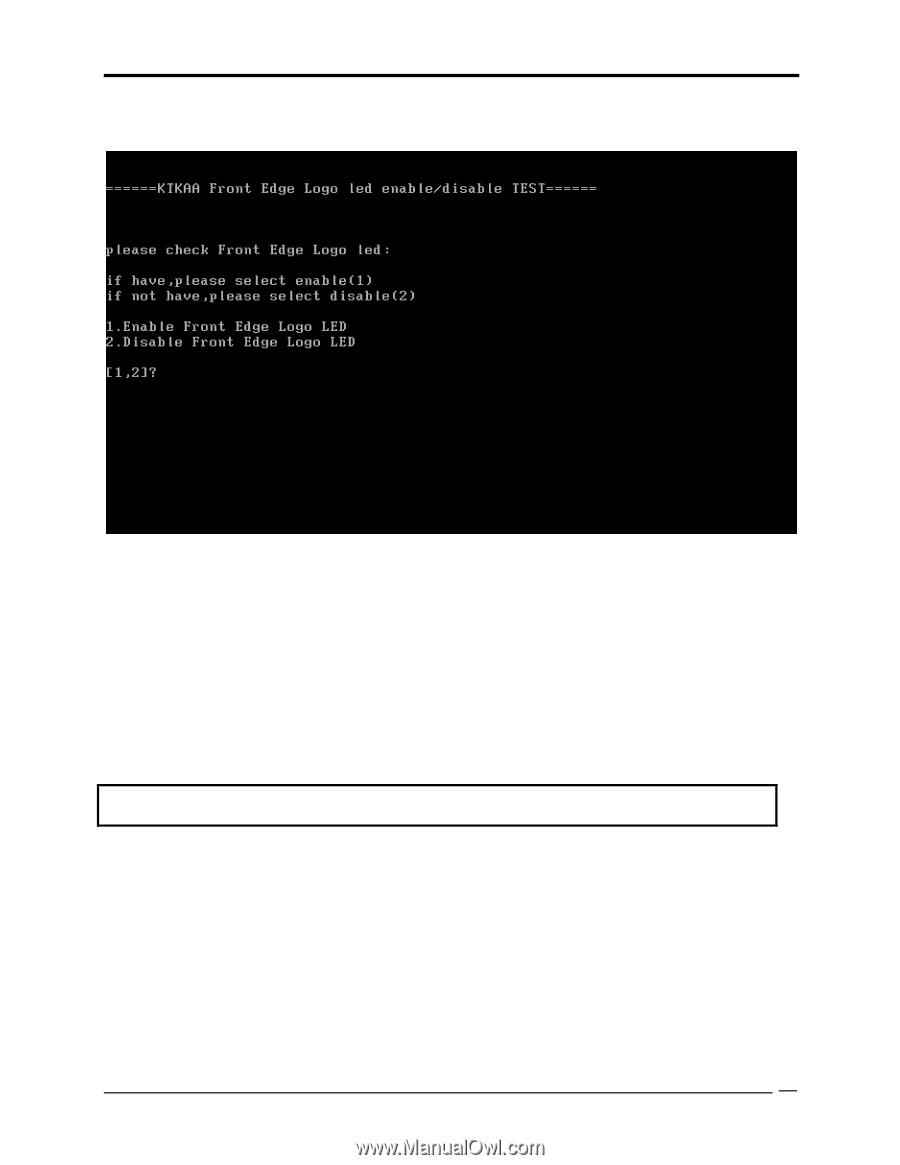
3.
Tests and Diagnostics
Satellite L450 / Satellite L455 / Satellite Pro L450 T&D
37
if you select this item, the figure below will be displayed:
Please check the units whether have the Front Edge Logo:
If have the logo, please key 1 to set the Front Edge Logo.
If not have the logo, please key 2 to disable the Front Edge Logo.
Please read the notice to check the function be enable or be disable in BIOS setup menu.
Restart the computer after you change BIOS setting of this function every time.
Notice: Check logo LED on/off function.
1.
If we select “2” to disable the Front Edge logo function by program, there haven’t the item
NOTE
: The AC adaptor should be connected to successfully run this test.














