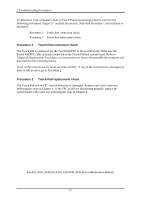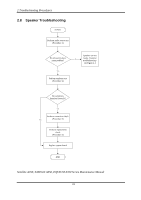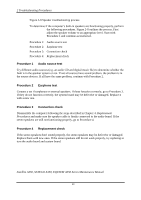Toshiba Satellite Pro L450-W1543 Maintenance Manual - Page 54
External USB Devices Troubleshooting, External USB device troubleshooting process
 |
View all Toshiba Satellite Pro L450-W1543 manuals
Add to My Manuals
Save this manual to your list of manuals |
Page 54 highlights
2 Troubleshooting Procedures 2.6 External USB Devices Troubleshooting START Perform external device and connection check (Procedure 1) Check USB port No c o n n e c tio n D oes the device function w hen connected to a different U SB port? Y es D oes an alternative U SB device function correctly? No O riginal U SB device is faulty Y es R eplace system board (Procedure 2) END Figure 2-6 External USB device troubleshooting process Satellite A350, SATEGO A350, EQUIUM A350 Series Maintenance Manual 19

2 Troubleshooting Procedures
2.6
External USB Devices Troubleshooting
Replace system board
(Procedure 2)
END
Original USB
device is faulty
Perform external device and
connection check
(Procedure 1)
START
Does the device function
when connected
to a
different USB port?
Does an alternative USB
device function correctly?
Y es
No
Y es
Check USB
port
connection
No
Figure 2-6 External USB device troubleshooting process
Satellite A350, SATEGO A350, EQUIUM A350 Series Maintenance Manual
19