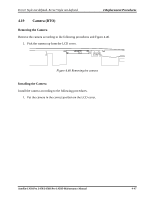Toshiba Satellite Pro L450-W1543 Maintenance Manual - Page 177
RJ11 Jack, Removing the RJ11 Jack
 |
View all Toshiba Satellite Pro L450-W1543 manuals
Add to My Manuals
Save this manual to your list of manuals |
Page 177 highlights
4 Replacement Procedures Error! Style not defined. Error! Style not defined. 4.22 RJ11 Jack Removing the RJ11 Jack Remove the RJ11 jack according to the following procedures and Figure 4.43. 1. Pick up the RJ11 jack from the socket on the logic lower assembly and pull the cable out of the routing channel. Figure 4.43 Removing the FM Jack Installing the RJ11 Jack Install the RJ11 Jack according to the following procedures. 1. Seat the RJ11 jack in the socket on the logic lower assembly. 2. Align the cable to the routing channel on the logic lower assembly. Satellite L450/Pro L450/L450D/Pro L450D Maintenance Manual 4-50

4 Replacement Procedures
Error! Style not defined.
Error! Style not defined.
4.22
RJ11 Jack
Removing the RJ11 Jack
Remove the RJ11 jack according to the following procedures and Figure 4.43.
1.
Pick up the RJ11 jack from the socket on the logic lower assembly and pull the cable out of
the routing channel.
Figure 4.43 Removing the FM Jack
Installing the RJ11 Jack
Install the RJ11 Jack according to the following procedures.
1.
Seat the RJ11 jack in the socket on the logic lower assembly.
2.
Align the cable to the routing channel on the logic lower assembly.
Satellite L450/Pro L450/L450D/Pro L450D Maintenance Manual
4-50