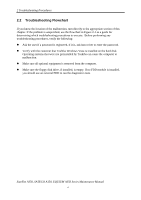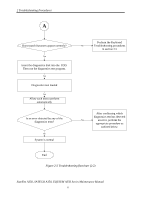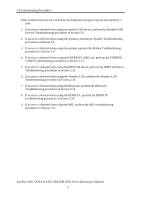Toshiba Satellite Pro L450-W1543 Maintenance Manual - Page 44
Power Supply Troubleshooting, Troubleshooting Procedures
 |
View all Toshiba Satellite Pro L450-W1543 manuals
Add to My Manuals
Save this manual to your list of manuals |
Page 44 highlights
2 Troubleshooting Procedures 2.3 Power Supply Troubleshooting START Check Power Supply Status (Procedure 1) Are the DC-IN and Battery LEDs lit? :FT Check power supply connections (Procedure 3) Replace adaptor / battery /P (Procedure 2) Can you turn the computer on? /P Are the internal power connections secure? :FT Replace system board END Run diagnostic program : FT (Procedure 4) Perform internal connection /P check (Procedure 5) Figure 2-3 Power Supply Troubleshooting Process The power supply controls many functions and components. To determine if the power supply is functioning properly, start with Procedure 1 and continue with the other Procedures Satellite A350, SATEGO A350, EQUIUM A350 Series Maintenance Manual 9

2 Troubleshooting Procedures
2.3
Power Supply Troubleshooting
START
Are the DC-IN and
Battery LEDs lit?
Can you turn the
computer on?
Are the internal power
connections secure?
END
Check Power Supply Status
(Procedure 1)
No
Yes
Check power supply
connections
(Procedure 3)
Run diagnostic program
(Procedure 4)
Yes
No
Replace adaptor / battery
(Procedure 2)
No
Perform internal connection
check
(Procedure 5)
Replace system board
Yes
Figure 2-3 Power Supply Troubleshooting Process
The power supply controls many functions and components.
To determine if the power
supply is functioning properly, start with Procedure 1 and continue with the other Procedures
Satellite A350, SATEGO A350, EQUIUM A350 Series Maintenance Manual
9