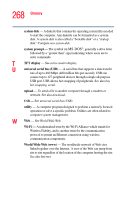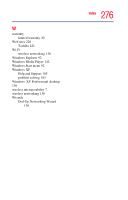Toshiba Tecra A4-S211 User Guide - Page 273
Dial-Up Networking Wizard, CIS Card Information
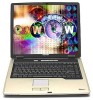 |
View all Toshiba Tecra A4-S211 manuals
Add to My Manuals
Save this manual to your list of manuals |
Page 273 highlights
273 Index resetting port to default settings 134 upgrading 134 monitor 77 connecting 77 not working 194 mouse installing 79 serial 79 N network accessing 136 Dial-Up Networking Wizard 136 networking wireless 136 O opening the display panel 53 other documentation 39 overlay keys 90 P password deleting a supervisor 171 disabling a user 169 supervisor set up 170 passwords instant, using 168 setting user 167 PC Card checklist 201 CIS (Card Information Structure) 201 computer stops working 202 configuring 149 errors 203 hot swapping 149 hot swapping fails 203 inserting 147, 150 modem default 134 not recognized 203 problem solving 200, 202 removing 148, 151 setting up 149 Plug and Play 187 port COM 134 Ethernet LAN 137 RGB 77 power computer will not start 181 problem solving 191 taking care of your battery 126 turning on 54 universal power supply 229 power button 54, 64 power mode creating new 162 customizing 162 power source 48 power usage mode hot key 122 power usage mode hot key 224 power usage modes 120 powering down using Standby 108 precautions 42 primary button 74 printer local, connecting 80 problem solving 204 printing a file 97 problem solving AC power 191 accessing disk drives 182 battery charge does not last 192 battery not charging 191 cannot insert diskette in drive