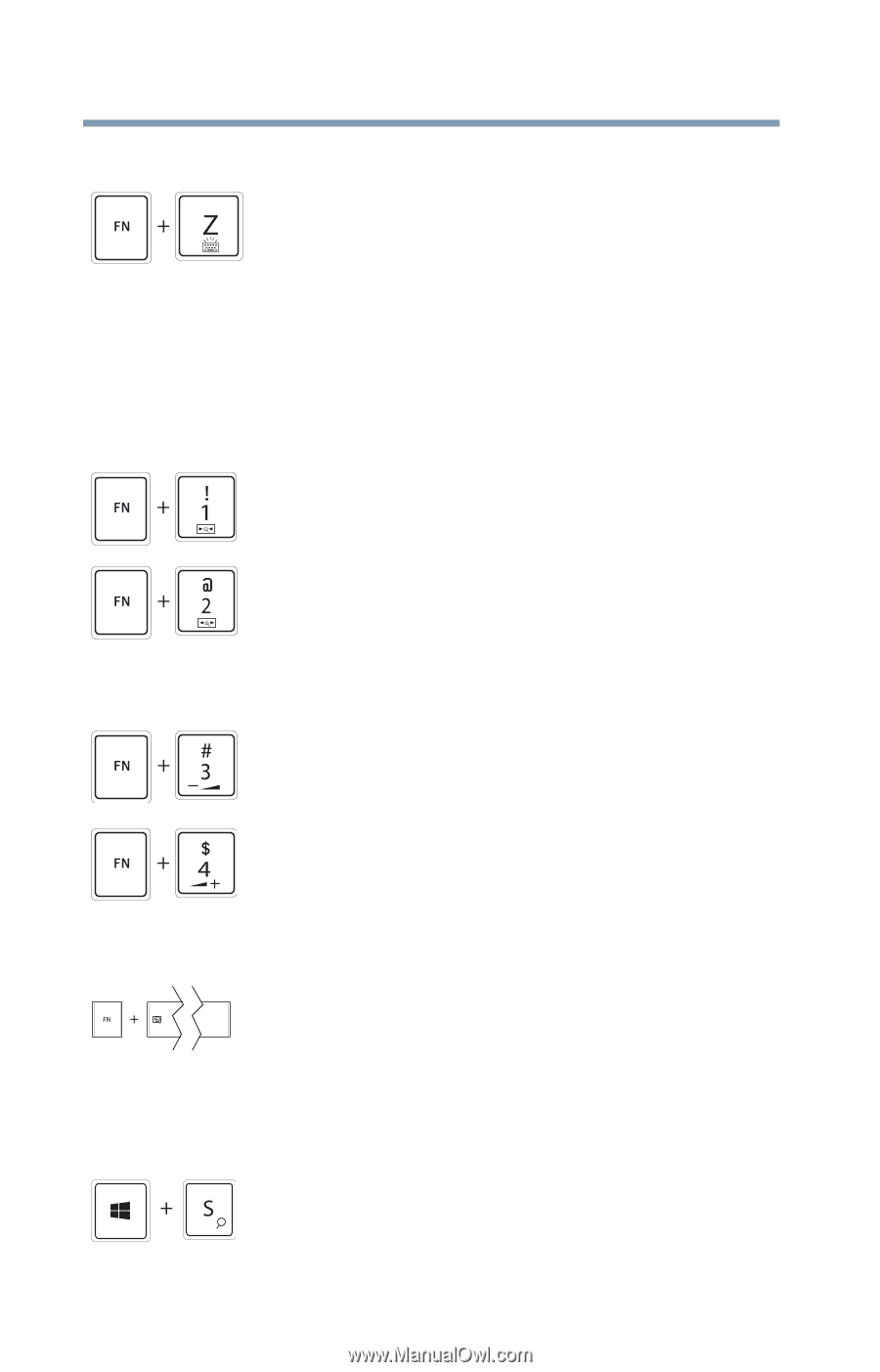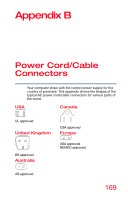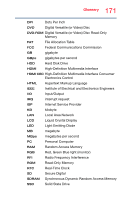Toshiba Tecra A50-03P01G Tecra Z50-C Series Windows 10 Users Guide - Page 168
Keyboard backlight, Zoom In/Out, Volume control, Zoom (Display resolution), Cortana
 |
View all Toshiba Tecra A50-03P01G manuals
Add to My Manuals
Save this manual to your list of manuals |
Page 168 highlights
168 TOSHIBA Function Keys Functions Keyboard backlight This TOSHIBA Function key toggles the settings for the keyboard backlight: ❖ Always On ❖ Always Off ❖ Keyboard activated (with timer). (While the keyboard is in use, the keyboard backlight is On.) Zoom In/Out This TOSHIBA Function key allows you to zoom out. This TOSHIBA Function key allows you to zoom in. Volume control This TOSHIBA Function key decreases the speaker volume. This TOSHIBA Function key increases the speaker volume. Zoom (Display resolution) Fn+ [Space bar] This TOSHIBA Function key switches screen resolution. Cycle through the screen resolutions, and then select the desired resolution. Cortana Use these keys for quick access to Cortana. Cortana is a personal digital assistant that can help you search for content on your device or the Web, manage your calendar, and much more.