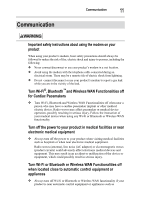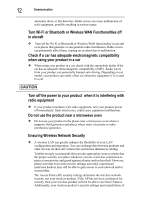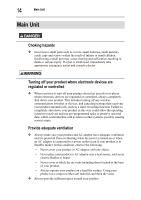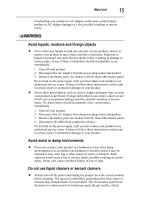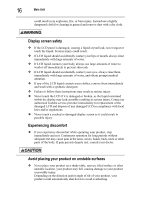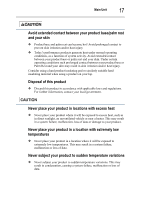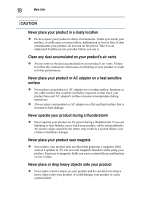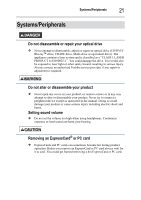Toshiba Tecra C50-C1510 Users Guide for A50-C / C50-C / R50-C / Z50-C English - Page 169
Display screen safety, Experiencing discomfort, Avoid placing your product on unstable surfaces
 |
View all Toshiba Tecra C50-C1510 manuals
Add to My Manuals
Save this manual to your list of manuals |
Page 169 highlights
16 Main Unit could result in an explosion, fire, or burn injury. Instead use a lightly dampened cloth for cleaning in general and remove dust with a dry cloth. Display screen safety ❖ If the LCD panel is damaged, causing a liquid crystal leak, never ingest or touch the liquid. Serious injury could result. ❖ If LCD liquid should accidentally contact your lips or mouth, always rinse immediately with large amounts of water. ❖ If LCD liquid contacts your body, always use large amounts of water to wash it off immediately to prevent skin rash. ❖ If LCD liquid should accidentally contact your eyes, always rinse them immediately with large amounts of water, and obtain prompt medical attention. ❖ If any of the LCD liquid contacts your clothes, remove them immediately and wash with a synthetic detergent. ❖ Failure to follow these instructions may result in serious injury. ❖ Never touch the LCD if it is damaged or broken, as the liquid contained within the display may leak, possibly resulting in serious injury. Contact an authorized Toshiba service provider immediately for replacement of the damaged LCD and dispose of any damaged LCD in compliance with local laws and/or regulations. ❖ Never touch a cracked or damaged display screen as it could result in possible injury. Experiencing discomfort ❖ If you experience discomfort while operating your product, stop immediately and rest. Continuous operation for long periods without adequate rest may cause pain in the arms, wrists, hands, back, neck or other parts of the body. If pain persists despite rest, consult your doctor. Avoid placing your product on unstable surfaces ❖ Never place your product on a shaky table, uneven, tilted surface or other unstable location. your product may fall, causing damage to your product or possibly injury. Depending on the direction and/or angle of tilt of your product, your product could automatically shut down to avoid overheating.