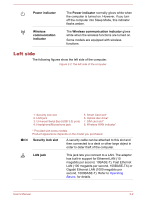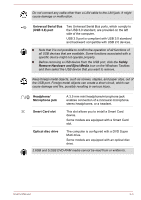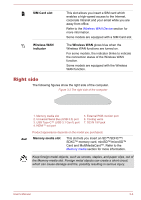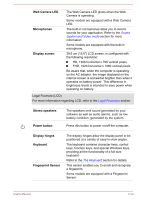Toshiba Tecra C50 User Guide 2 - Page 46
Front with the display open, Battery lock, Battery release latch, Cooling vents
 |
View all Toshiba Tecra C50 manuals
Add to My Manuals
Save this manual to your list of manuals |
Page 46 highlights
Figure 3-5 The underside of the computer 1 2 3 1. Battery lock 2. Battery release latch 3. Cooling vents * Provided with some models. Product appearance depends on the model you purchased. 1 Battery lock Slide the battery lock to release the battery pack ready for removal. 2 Battery release latch Slide and hold this latch into its "Unlock" position in order to release the battery pack for removal. For more detailed information on removing the battery pack, refer to the Battery section. Cooling vents The cooling vents help the processor to avoid overheating. Front with the display open This section shows the computer with the display panel open. In order to open the display, lift up the display panel and position it at a comfortable viewing angle for you. User's Manual 3-7