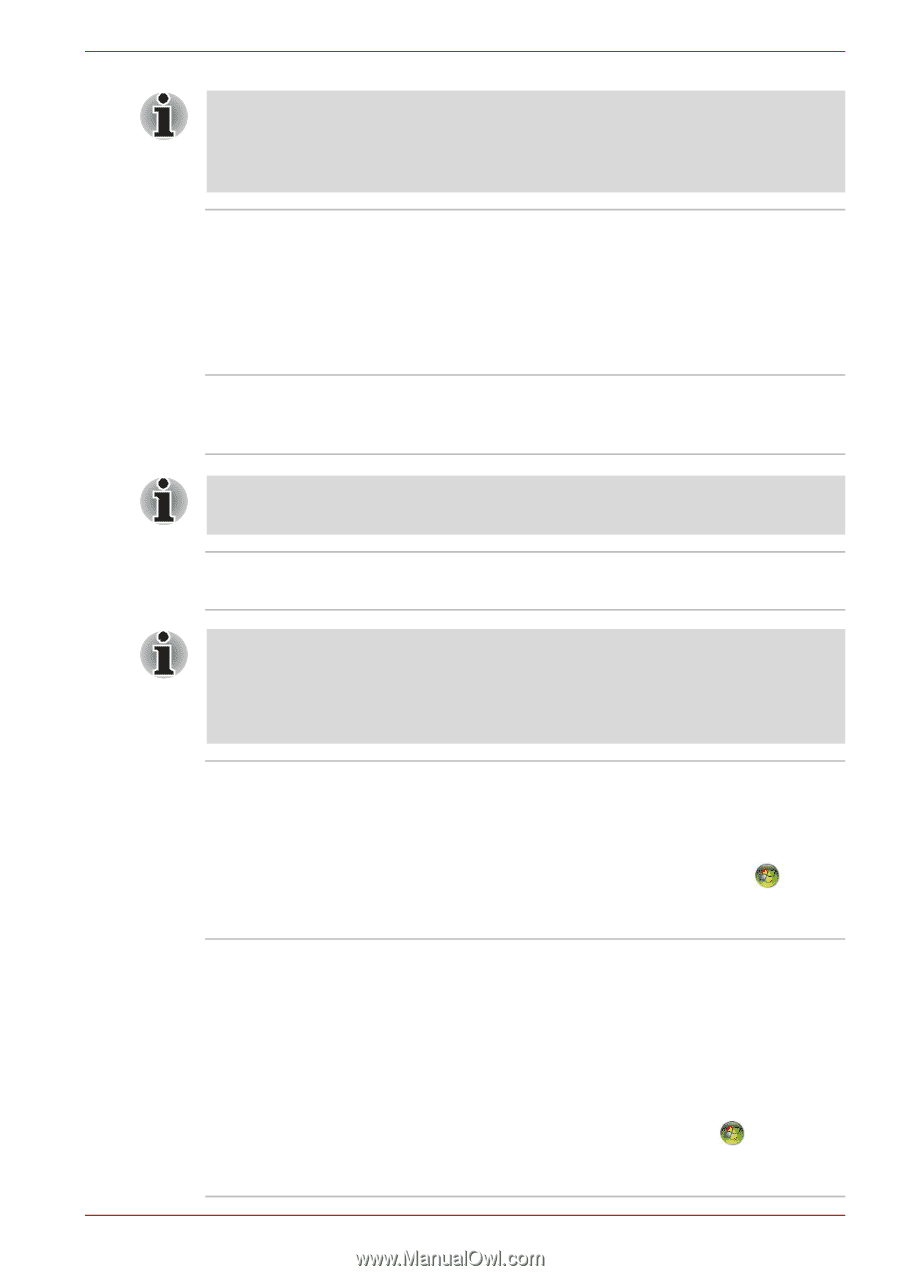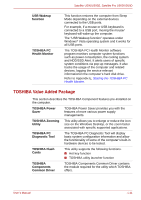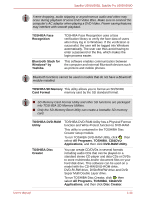Toshiba U505 S2960 User Manual - Page 33
Bluetooth Stack for, TOSHIBA SD Memory
 |
UPC - 883974308583
View all Toshiba U505 S2960 manuals
Add to My Manuals
Save this manual to your list of manuals |
Page 33 highlights
Satellite U500/U500D, Satellite Pro U500/U500D Frame dropping, audio skipping or asynchronous audio and video may occur during playback of some DVD Video titles. Make sure to connect the computer's AC adaptor when playing a DVD Video. Power-saving features may interfere with smooth playback. TOSHIBA Face Recognition Bluetooth Stack for Windows® by Toshiba TOSHIBA Face Recognition uses a face verification library to verify the face data of users when they log in to Windows. If the verification is successful, the user will be logged into Windows automatically. The user can thus avoid having to enter a password or the like, which makes the login process easier. This software enables communication between the computer and external Bluetooth devices such as printers and mobile phones. Bluetooth functions cannot be used in models that do not have a Bluetooth module installed. TOSHIBA SD Memory This utility allows you to format an SD/SDHC Card Format memory card by the SD standard format. ■ SD Memory Card Format Utility and other SD functions are packaged into TOSHIBA SD Memory Utilities. ■ Only the SD Memory Boot Utility can create a bootable SD memory card. TOSHIBA DVD-RAM Utility TOSHIBA DVD-RAM Utility has a Physical Format function and Write-Protect function to DVD-RAM. This utility is contained in the TOSHIBA Disc Creator setup module. To run TOSHIBA DVD-RAM Utility, click then select All Programs, TOSHIBA, CD&DVD Applications, and then click DVD-RAM Utility. TOSHIBA Disc Creator You can create CD/DVDs in several formats including audio CDs that can be played on a standard stereo CD player and data CDs or DVDs to store multimedia and/or document files on your hard disk drive. This software can be used on a model with the CD-RW/DVD-ROM drive, DVD-R/-RW drive, DVD±R/±RW drive and DVD Super Multi Double Layer drive. To run TOSHIBA Disc Creator, click then select All Programs, TOSHIBA, CD&DVD Applications, and then click Disc Creator. User's Manual 1-13