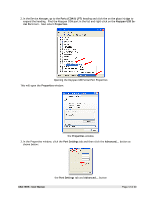Tripp Lite USA-19HS Owner's Manual for USA-19HS Windows v3.7S 933021 - Page 10
Port Mapping tab with Keyspan Port highlighted - windows 10
 |
View all Tripp Lite USA-19HS manuals
Add to My Manuals
Save this manual to your list of manuals |
Page 10 highlights
Keyspan Serial Assistant window This will show your Keyspan adapter and the current COM port number (ie COM4, COM 5, etc.). 2. Click 'Port Mapping' tab. Once you are in the 'Port Mapping' section select or highlight the Keyspan COM port that you wish to change. Port Mapping tab with Keyspan Port highlighted With your Keyspan COM port highlighted, select the new COM port number from the 'COM Port mapping for the selected adapter port' pull down menu. USA-19HS - User Manual COM Port Mapping pull down menu Page 10 of 30

Keyspan Serial Assistant window
This will show your Keyspan adapter and the current COM port number (ie COM4, COM 5, etc.).
2. Click '
Port Mapping
' tab. Once you are in the 'Port Mapping' section select or highlight the Keyspan
COM port that you wish to change.
Port Mapping tab with Keyspan Port highlighted
With your Keyspan COM port highlighted, select the new COM port number from the '
COM Port map-
ping for the selected adapter port
' pull down menu.
COM Port Mapping pull down menu
USA-19HS - User Manua
l
Page 10 of
30