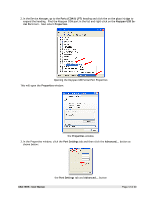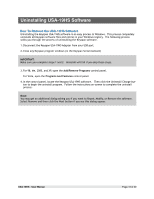Tripp Lite USA-19HS Owner's Manual for USA-19HS Windows v3.7S 933021 - Page 13
Advanced Settings, COM Port Number, IMPORTANT, Ports COM & LPT
 |
View all Tripp Lite USA-19HS manuals
Add to My Manuals
Save this manual to your list of manuals |
Page 13 highlights
This will open the Advanced Settings window: the Advanced Settings window 4. In the Advanced Settings window, select the new COM port from your the COM Port Number pull down menu. the Advanced Settings window Once you have selected the new COM port number, the Keyspan software will ask you if you are sure you want to proceed. IMPORTANT: Please note that you can select any COM port you wish however, you may notice that certain ports are 'in use'. This may mean that there is hardware connected to these COM ports or they have been reserved for the operating system or other software. Changing the COM port mapping to a COM port that is 'in use' may render any hardware and/or software using that port inoperable. 5. Your COM port has now been changed to the new COM port number. To confirm the change, return to the Device Manager and locate the new COM port under the Ports (COM & LPT) heading. USA-19HS - User Manual Page 13 of 30