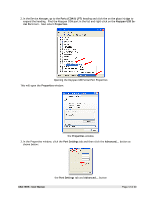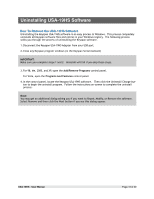Tripp Lite USA-19HS Owner's Manual for USA-19HS Windows v3.7S 933021 - Page 12
Ports COM & LPT, plus + sign, Keyspan USB Se, rial Port, Properties, Port Settings
 |
View all Tripp Lite USA-19HS manuals
Add to My Manuals
Save this manual to your list of manuals |
Page 12 highlights
2. In the Device Manager, go to the Ports (COM & LPT) heading and click the on the plus (+) sign to expand the heading. Find the Keyspan COM port in the list and right-click on the Keyspan USB Serial Port item. Next select Properties. Opening the Keyspan USB Serial Port Properties This will open the Properties window: the Properties window 3. In the Properties window, click the Port Settings tab and then click the Advanced... button as shown below: USA-19HS - User Manual the Port Settings tab and Advanced... button Page 12 of 30

2.In the Device Manager, go to the
Ports (COM & LPT)
heading and click the on the
plus (+) sign
to
expand the heading.
Find the Keyspan COM port in the list and right-click on the
Keyspan USB Se-
rial Port
item.
Next select
Properties
.
Opening the Keyspan USB Serial Port Properties
This will open the
Properties
window:
the
Properties
window
3.In the Properties window, click the
Port Settings
tab and then click the
Advanced...
button as
shown below:
the
Port Settings
tab and
Advanced...
button
USA-19HS - User Manua
l
Page 12 of
30