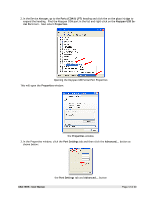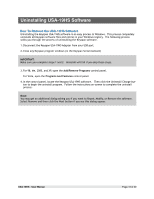Tripp Lite USA-19HS Owner's Manual for USA-19HS Windows v3.7S 933021 - Page 16
Uninstalling USA-19HS Software
 |
View all Tripp Lite USA-19HS manuals
Add to My Manuals
Save this manual to your list of manuals |
Page 16 highlights
Uninstalling USA-19HS Software How To Remove the USA-19HS Software Uninstalling the Keyspan USA-19HS software is an easy process in Windows. This process completely uninstalls all Keyspan software files and entries in your Windows registry. The following process walks you through the process of uninstalling the Keyspan software. 1. Disconnect the Keyspan USA-19HS Adapter from your USB port. 2. Close any Keyspan program windows (ie the Keyspan Serial Assistant) IMPORTANT: Make sure you complete steps 1 and 2. Uninstall will fail if you skip these steps. 3. For 98, Me, 2000, and XP, open the Add/Remove Programs control panel. For Vista, open the Programs And Features control panel. 4. In the control panel, locate the Keyspan USA-19HS software. Then click the Uninstall/Change button to begin the uninstall program. Follow the instructions on-screen to complete the uninstall process. Note: You may get an additional dialog asking you if you want to Repair, Modify, or Remove the software. Select Remove and then click the Next button if you see this dialog appear. USA-19HS - User Manual Page 16 of 30