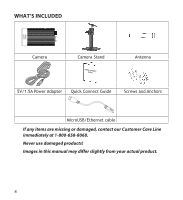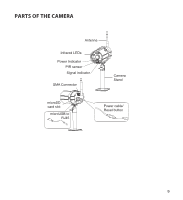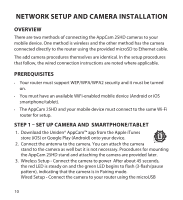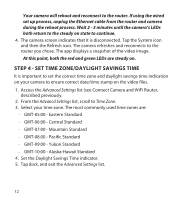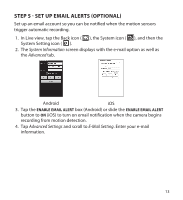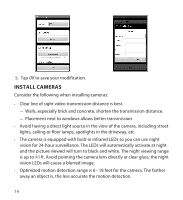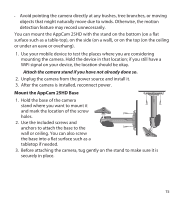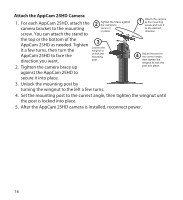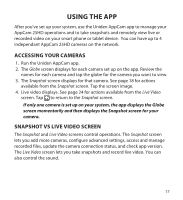Uniden APPCAM25HD English Owner's Manual - Page 13
System Information, Advanced, Advanced Settings, E-Mail Setting
 |
View all Uniden APPCAM25HD manuals
Add to My Manuals
Save this manual to your list of manuals |
Page 13 highlights
STEP 5 - SET UP EMAIL ALERTS (OPTIONAL) Set up an email account so you can be notified when the motion sensors trigger automatic recording. 1. In Live view, tap the Back icon ( ), the System icon ( ), and then the System Setting icon ( ). 2. The System Information screen displays with the e-mail option as well as the Advanced tab. Android iOS 3. Tap the ENABLE EMAIL ALERT box (Android) or slide the ENABLE EMAIL ALERT button to ON (iOS) to turn on email notification when the camera begins recording from motion detection. 4. Tap Advanced Settings and scroll to E-Mail Setting. Enter your e-mail information. 13

13
STEP 5 ± SET UP EMAIL ALERTS (OPTIONAL)
Set up an email account so you can be notified when the motion sensors
trigger automatic recording.
1. In Live view, tap the Back icon ²
³, the System icon ²
³, and then the
System Setting icon ²
³.
2. The
System Information
screen displays with the e-mail option as well as
the
Advanced
tab.
Android
iOS
3. Tap the
ENABLE EMAIL ALERT
box ²Android³ or slide the
ENABLE EMAIL ALERT
button to
ON
²iOS³ to turn on email notification when the camera begins
recording from motion detection.
4. Tap
Advanced Settings
and scroll to
E-Mail Setting
. Enter your e-mail
information.