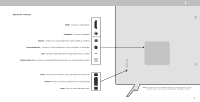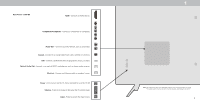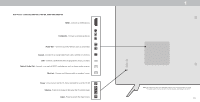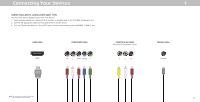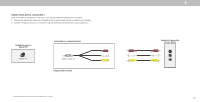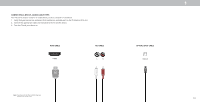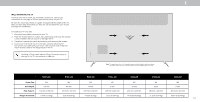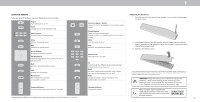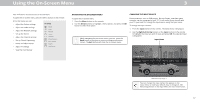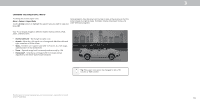Vizio D24h-G9 User Manual - Page 13
Connecting A Device - Audio Cable Types
 |
View all Vizio D24h-G9 manuals
Add to My Manuals
Save this manual to your list of manuals |
Page 13 highlights
CONNECTING A DEVICE - AUDIO CABLE TYPES Your TV can be output sound to an audio device, such as a receiver or sound bar. 1. Verify that your device has audio port that matches an available port on the TV (Optical, RCA, etc). 2. Connect the appropriate cable (not included) to the TV and the device. 3. Turn the TV and your device on. HDMI CABLE HDMI RCA CABLE L R 1 OPTICAL/SPDIF CABLE Optical Note: The actual ports and their locations may vary, depending on the TV model. 13

1
13
Your TV can be output sound to an audio device, such as a receiver or sound bar.
1.
Verify that your device has audio port that matches an available port on the TV (Optical, RCA, etc).
2.
Connect the appropriate cable (not included) to the TV and the device.
3.
Turn the TV and your device on.
HDMI
R
L
Optical
CONNECTING A DEVICE - AUDIO CABLE TYPES
OPTICAL/SPDIF CABLE
RCA CABLE
HDMI CABLE
Note:
The actual ports and their locations may vary,
depending on the TV model.