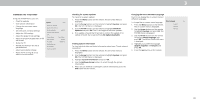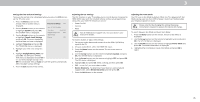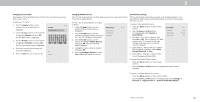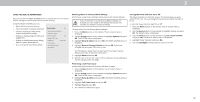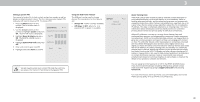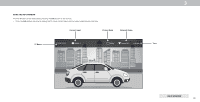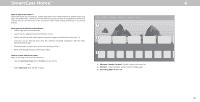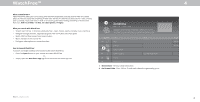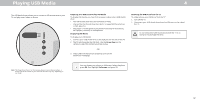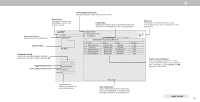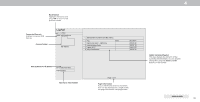Vizio D24h-G9 User Manual - Page 39
Info Window
 |
View all Vizio D24h-G9 manuals
Add to My Manuals
Save this manual to your list of manuals |
Page 39 highlights
3 USING THE INFO WINDOW The Info Window can be displayed by pressing the Info button on the remote: • Press the Info button one time to display the TV name, current input, picture mode, network name, and time. Current Input Picture Mode Network Name TV Name Living Room HDMI-1 Wide HomeWiFi 5:00 pm Time INFO WINDOW 39

3
39
USING THE INFO WINDOW
The Info Window can be displayed by pressing the
Info
button on the remote:
•
Press the
Info
button one time to display the TV name, current input, picture mode, network name, and time.
INFO WINDOW
Time
Network Name
Current Input
TV Name
Picture Mode
Living Room
5:00 pm
HDMI-1
HomeWiFi
Wide