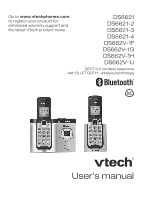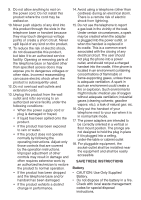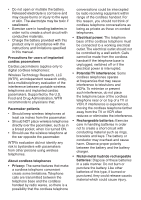Vtech DS6621-2 User Manual
Vtech DS6621-2 Manual
 |
View all Vtech DS6621-2 manuals
Add to My Manuals
Save this manual to your list of manuals |
Vtech DS6621-2 manual content summary:
- Vtech DS6621-2 | User Manual - Page 1
Go to www.vtechphones.com to register your product for enhanced warranty support and the latest VTech product news. DS6621 DS6621-2 DS6621-3 DS6621-4 DS662V-1F DS662V-1G DS662V-1H DS662V-1J DECT 6.0 cordless telephone with BLUETOOTH® wireless technology BC User's manual - Vtech DS6621-2 | User Manual - Page 2
instructions. This manual has all the feature operations and troubleshooting necessary to install and operate your new VTech telephone. Please review this manual thoroughly to ensure proper installation and operation of this innovative and feature rich VTech product. For support your phone from - Vtech DS6621-2 | User Manual - Page 3
a power outlet, and should not put a charged handset into the cradle, if the phone is located in an environment containing concentrations of flammable or flame-supporting gases, unless there is adequate ventilation. A spark in such an environment could create a fire or explosion. Such environments - Vtech DS6621-2 | User Manual - Page 4
provided with this product only in accordance with the instructions and limitations specified in this manual. Precautions for users of implanted cardiac pacemakers Cardiac pacemakers (applies only to digital cordless telephones): Wireless Technology Research, LLC (WTR), an independent research - Vtech DS6621-2 | User Manual - Page 5
VTech Connect to CellTM application.... 12 Add a Bluetooth enabled cell phone... 12 Add a Bluetooth enabled headset.....13 Auto connection 14 Connect a paired cell phone or headset 14 Disconnect a paired cell phone or headset 14 Review progress (for multiple handset models only 20 Call waiting on - Vtech DS6621-2 | User Manual - Page 6
caller ID log entry to call block list 30 Review the call block list 30 Edit a call block alert tone on or off 34 Voice guide 35 Using your built-in answering service 39 Retrieve voicemail from telephone service 40 Retrieve voicemail 40 Turn off the new voicemail indicators 40 Cell phone - Vtech DS6621-2 | User Manual - Page 7
Canada, go to www.vtechcanada.com or dial 1 (800) 267-7377. 1 set for DS6621-2; 2 sets for DS6621-3 3 sets for DS6621-4; Quick start guide Abridged user's manual 1 set for DS6621/DS6621-2/DS6621-3/ DS6611-4/DS662V-1F/ DS662V-1G/DS662V-1H/ DS662V-1J Important Safety Instructions 1 set for DS6621 - Vtech DS6621-2 | User Manual - Page 8
the handset is ringing. • Press and hold to erase the missed call indicator while the phone is not in use. • Press to return to the previous menu; or press and making changes. 5 - • Press repeatedly to show other dialing options when reviewing a caller ID log entry. 6 - MUTE/DELETE • Mute the - Vtech DS6621-2 | User Manual - Page 9
in the phonebook, caller ID log, or redial list. • Move the cursor to the right when entering numbers or names. VOLUME/ /CID • Review the caller ID log when the phone is not in use. • Decrease the listening volume during a call. • Scroll down while in a menu, or in the phonebook, caller ID log - Vtech DS6621-2 | User Manual - Page 10
6 - /REPEAT • Press to repeat a message. • Press twice to play the previous message. Charger overview 7 - /ANS ON light a • On when the answering system is on. 8 - CELL 1 and CELL 2/HEADSET lights • On when the telephone base is paired and connected with a Bluetooth device • Flashes when the - Vtech DS6621-2 | User Manual - Page 11
mode activates automatically to reduce power consumption when the handset is within range from the telephone base. There are new voicemail received from your telephone service provider. On when the home line is in use or there is an incoming home call. Flashes when there is an incoming home waiting - Vtech DS6621-2 | User Manual - Page 12
usage or wall mounting. NOTES • Use only the adapters provided. • Even if you do not subscribe to any conventional telephone service, you can pair a Bluetooth enabled cell phone to your telephone base (see Bluetooth), and use the cell line alone without plugging in a telephone line cord. • Make sure - Vtech DS6621-2 | User Manual - Page 13
2 Align the holes on the bracket with the standard wall plate and slide the bracket down until it clicks securely in place. A Install and charge the battery Install the battery as shown below. NOTES • Use only supplied battery. • If the handset will not be used for a long time, disconnect and - Vtech DS6621-2 | User Manual - Page 14
Charge the battery Place the handset in the telephone base or the charger to charge. CHARGE light remains on when charging. Once you have installed the battery, the handset LCD display indicates the battery status (see the table below). NOTES • For best performance, keep the handset in the telephone - Vtech DS6621-2 | User Manual - Page 15
system by inputting the designated numbers as instructed in the voice guide. • To skip setting, press CANCEL problem. If you have changed your telephone service to digital service from a cable company or a VoIP service VoIP service provider for more information. Operating range This cordless telephone - Vtech DS6621-2 | User Manual - Page 16
phone. IMPORTANT INFORMATION • Refer to the user's manual of your Bluetooth enabled cell phone DS6621/DS662V telephone system with Bluetooth wireless technology. Refer to Troubleshooting any use of such marks by VTech Holdings Limited is under license. VTech Holdings Limited is a member of Bluetooth - Vtech DS6621-2 | User Manual - Page 17
user's manual to help you become familiar with using your Bluetooth enabled cell phone and your new DS6621/DS662V telephone system. Bluetooth cell phone - refers to a Bluetooth enabled cellular telephone. Cell line - the telephone line associated with your cell phone service. On your DS6621/DS662V - Vtech DS6621-2 | User Manual - Page 18
from cell devices list. 2. Turn on the Bluetooth feature of your cell phone. Once your cell phone finds your VTech phone (VTech DS6621/DS662V), press the appropriate key on your cell phone to continue the pairing process. • Your cell phone may prompt you to enter the PIN of the telephone base. The - Vtech DS6621-2 | User Manual - Page 19
the pairing process may vary for different cell phones. If this happens, follow the prompts on your cell phone and your DS6621/DS662V to complete the pairing process. If you have trouble pairing your cell phone, it may not be compatible with your DS6621. Check the Bluetooth compatibility list at www - Vtech DS6621-2 | User Manual - Page 20
1 and/or CELL 2/HEADSET ) turns on. Disconnect a paired cell phone or headset If you need to disconnect a paired cell phone or headset from the telephone base, refer to the user's manuals of your cell phone or headset for instructions to disconnect a Bluetooth device. If you press and hold CELL - Vtech DS6621-2 | User Manual - Page 21
, you may also download your cell phone phonebook to your DS6621/DS662V via the VTech Contact Share application. Scan the QR code on the right, or go to www.vtechphones.com/apps/contact_share for application download. • Certain cell phones do not support SIM card download. If this is the case, try - Vtech DS6621-2 | User Manual - Page 22
Configure your telephone Set date and time Using the handset menu 1. Press MENU when the phone is not in use. 2. Press or until the screen displays the desired feature menu. 3. Press SELECT to enter that menu. • To return to the previous - Vtech DS6621-2 | User Manual - Page 23
You hear a confirmation tone. NOTE If, in the future, your telephone service provider requires you to dial the area code when making a local call, pulse (rotary) service, you must change the dial mode to pulse dialing before using the telephone to make a call. 1. Press MENU when the phone is not in - Vtech DS6621-2 | User Manual - Page 24
Telephone Operations Handset control key panel: Make a home call 1. Press /HOME or on the handset. 2. When you hear a dial tone, dial the number. • The handset displays Unable to call if the telephone line is in use. NOTES • The handset shows the elapsed time as you talk (in hours, minutes and - Vtech DS6621-2 | User Manual - Page 25
, press DELETE or CANCEL to make corrections; press and hold PAUSE to insert a dialing pause (a p appears). • While using the cell line, place your cell phone closer to the telephone base, and make sure that there are no physical obstacles such as large furniture or thick walls between the telephone - Vtech DS6621-2 | User Manual - Page 26
other handset until both handsets hang up. NOTE If you have paired a DECT 6.0 cordless headset and speakerphone to the telephone base, you can also join a call in progress using the paired device. Refer to the user's manuals of the respective product for more information. NOTES • The handset and - Vtech DS6621-2 | User Manual - Page 27
Call waiting on the cell line When you subscribe to call waiting service with your cell phone service provider, the handset flashes and you hear a beep if someone calls while you are already on a call. • Press /CELL on the handset to put your - Vtech DS6621-2 | User Manual - Page 28
these devices by entering a number (assigned according to registration order) in step 3. • To answer the intercom call on a DECT 6.0 cordless headset or speakerphone, refer to the user's manuals of the respective product. • You can cancel the intercom call before it is answered by pressing OFF. • If - Vtech DS6621-2 | User Manual - Page 29
numbers dialed (up to 30 digits). When there are already 10 entries, the oldest entry is deleted to make room for the new entry. Review a redial list entry 1. Press REDIAL to enter the redial list. 2. Press , or REDIAL repeatedly to browse until the desired entry displays. Dial a redial list - Vtech DS6621-2 | User Manual - Page 30
a confirmation tone and then the handset returns to the previous menu. -OR- 1. Use the dialing keys to enter a number (up to 30 digits) when the phone is not in use. Press SELECT. The handset displays Enter number. -OR- Copy a number from the redial list by pressing REDIAL. Then press , , or REDIAL - Vtech DS6621-2 | User Manual - Page 31
in the phonebook. 2. Press or to browse through the phonebook. -OR- 1. Press MENU when the phone is not in use. 2. Press or to highlight Phonebook, and then press SELECT. 3. Press or to highlight Review, and then press SELECT. 4. The handset displays Entries in DIR XXX for a few seconds and then - Vtech DS6621-2 | User Manual - Page 32
handsets (for multiple handset models only). Any deletions made service provider along with the call information. Review the caller ID log Review the caller ID log to find out who called, to return the call, or to copy the caller's name and number into your phonebook. 1. Press CID when the phone - Vtech DS6621-2 | User Manual - Page 33
numbers (area code plus telephone number). If the phone number of the caller does not match a number in your phonebook, the name will appear as it is delivered by the telephone service provider. Missed call indicator When there are calls that have not been reviewed in the caller ID log, the handsets - Vtech DS6621-2 | User Manual - Page 34
the caller ID log entries 1. Search for the desired caller ID log entry (see Review the Caller ID log). 2. Press DELETE to delete the displayed entry. Save a and the screen shows Saved. To delete all entries: 1. Press MENU when the phone is not in use. 2. Press or to scroll to Caller ID log, and - Vtech DS6621-2 | User Manual - Page 35
call block list entry If you subscribe to caller ID service, you can set the telephone to block unknown calls and Block unknown calls All incoming calls with unknown numbers will be blocked. 1. Press MENU when the phone is not in use. 2. Press or to highlight Call block, and then press SELECT. 3. - Vtech DS6621-2 | User Manual - Page 36
an entry which already exists in the call block list, the handset displays Number repeated and then returns to previous screen. Review the call block list 1. Press MENU when the phone is not in use. 2. Press or to highlight Call block, and then press SELECT. 3. Press or to highlight Block list, and - Vtech DS6621-2 | User Manual - Page 37
Sound settings Key tone You can turn the key tone on or off for each handset. If you turn the key tone off, there are no beeps when you press the handset keys. 1. Press MENU when the handset is not in use. 2. Press or to highlight Settings, and then press SELECT. 3. Press or to highlight Key tone, - Vtech DS6621-2 | User Manual - Page 38
built-in answering system, and it also support voicemail service offered by your telephone service provider (subscription is required, and fee may to delete your messages manually. Your messages may be automatically deleted after a period of time. Contact your telephone service provider for more - Vtech DS6621-2 | User Manual - Page 39
The announcement can be up to 90 seconds in length. 1. Press MENU when the phone is not in use. 2. Press or to scroll to Answering sys, and then be answered." To turn on or off with the handset: 1. Press MENU when the phone is not in use. 2. Press or to highlight Answering sys, and then press SELECT. - Vtech DS6621-2 | User Manual - Page 40
or after 4 rings when you have no new messages. 1. Press MENU when the phone is not in use. 2. Press or to scroll to Answering sys, and then 2, 3, 4, 5, 6 or Toll saver, and then press SELECT. 1. Press MENU when the phone is not in use. 2. Press or to scroll to Answering sys, and then press SELECT. - Vtech DS6621-2 | User Manual - Page 41
follow the voice guide to record your own announcement, set the number of rings and the message alert tone. 1. Press MENU when the phone is not in system by inputting designated numbers as instructed in the voice guide. NOTES • You can press CANCEL to quit the voice guide at anytime. • If the system - Vtech DS6621-2 | User Manual - Page 42
will be stopped. Delete all messages You can only delete old (reviewed) messages. You cannot delete new messages until you review them. You cannot retrieve deleted messages. To delete all old messages at the telephone base: 1. When the phone is not in use, press X/DELETE. The system announces, "To - Vtech DS6621-2 | User Manual - Page 43
To delete all old messages on a handset: 1. Press MENU when the phone is not in use. 2. Press or to scroll to Answering sys, and then press SELECT. 3. Press or to scroll to Delete all old, and then - Vtech DS6621-2 | User Manual - Page 44
You can set the code from 00 to 99. 1. Press MENU when the phone is not in use. 2. Press or to scroll to Answering sys then press handset shows the caller's information. If you do not subscribe to caller ID service, the handset shows Screening... Options while a message is being recorded: • Press - Vtech DS6621-2 | User Manual - Page 45
as incoming messages (see Message playback). To record a memo: 1. Press MENU when the phone is not in use. 2. Press or to scroll to Answering sys, and then press two rings earlier than your voicemail service is set to answer. For example, if your voicemail service answers after six rings, set your - Vtech DS6621-2 | User Manual - Page 46
provider, and then enter a security code. Contact your telephone service provider for instructions on how to configure the voicemail settings and listen to messages. Cell phone voicemail If you have voicemail service active on your cell phone, and you do not answer the incoming cell call, the - Vtech DS6621-2 | User Manual - Page 47
supports a maximum of five devices. For more details, refer to the user's manual that comes with your DS6600/ DS660V new handset, cordless entries. Downloading... The telephone system is downloading the phonebook from a cell phone. Ended HS X is calling Home line busy Incoming call You have just - Vtech DS6621-2 | User Manual - Page 48
models with two or more handsets) You have started the intercom process, and need to enter the desired handset number. Line in use List empty An extension phone messages from your telephone service provider. No battery The To register HS... ...see manual The handset speakerphone is in - Vtech DS6621-2 | User Manual - Page 49
XX missed calls XX new messages There are new calls in the caller ID log. There are new messages in the answering system. ECO mode This power conserving technology reduces power consumption for optimal battery performance. The ECO mode activates automatically whenever the handset is synchronized - Vtech DS6621-2 | User Manual - Page 50
. Frequently asked questions Below are the questions most frequently asked about the cordless telephone. If you cannot find the answer to your question, visit our at www.vtechphones.com or call 1 (800) 595-9511 for customer service. My telephone does not work at all. Make sure the telephone base - Vtech DS6621-2 | User Manual - Page 51
shows To register HS... and ...see manual alternately. The handset does not work at problems caused by DSL interference. Contact your DSL service provider for more information about DSL filters. Appliances or other cordless impact the performance of your cordless phone. For better reception, install - Vtech DS6621-2 | User Manual - Page 52
for this feature to work on your telephone. Both your and the caller's telephone service providers must use equipment compatible with the caller ID service. The caller may not be calling from an area which supports caller ID. The caller ID information displays after the first or second ring. The - Vtech DS6621-2 | User Manual - Page 53
seal The RBRC® seal on the nickel-metal hydride battery indicates that VTech Communications, Inc. is voluntarily participating in an industry program to collect of their useful lives, when taken out of service within the United States and Canada. The RBRC® program provides a convenient alternative to - Vtech DS6621-2 | User Manual - Page 54
identifier in the format US:AAAEQ##TXXXX. This identifier must be provided to your telephone service provider upon request. The plug and jack used to connect this equipment to premises wiring and single line and an RJ14 jack for two lines. See the installation instructions in the user's manual. 48 - Vtech DS6621-2 | User Manual - Page 55
instructions outlined under the Limited warranty. If this equipment is causing harm to the telephone network, the telephone service provider may temporarily discontinue your telephone service. The telephone service evening. Industry Canada This device complies with Industry Canada licence-exempt RSS - Vtech DS6621-2 | User Manual - Page 56
out of the box. These instructions are intended for California Energy display To register HS... and ...see manual alternately. When the phone fails to enter this mode, repeat Step la douche. 5. Ne déposez pas ce téléphone sur un chariot, support ou table chancelants. L'appareil pourrait tomber et - Vtech DS6621-2 | User Manual - Page 57
instructions de fonctionnement. Réglez uniquement les commandes indiquées dans le les instructions et communiquez avec le département de service à la clientèle de VTech dans les cas suivants: • Lorsque le une électrocution. 15. N'utilisez pas le téléphone pour rapporter une fuite de gaz à proximité - Vtech DS6621-2 | User Manual - Page 58
-circuits provoqués par des matériaux conducteurs. • Rechargez la pile incluse avec cet appareil, selon les instructions et limites spécifiées dans ce guide d'utilisation. À propos des téléphones sans fil • Alimentation électrique: Les mêmes caractéristiques qui constituent des avantages pour les - Vtech DS6621-2 | User Manual - Page 59
aux téléviseurs: Certains téléphones sans fil fonctionnent sur des instructions. This limited warranty extends only to the Consumer for Products purchased and used in the United States of America and Canada. What will VTech VTech's authorized service representative will repair or replace at VTech - Vtech DS6621-2 | User Manual - Page 60
authorized service representative of VTech; or 3. Product to the extent that the problem experienced Canada, go to www.vtechcanada.com or dial 1 (800) 267-7377. NOTE: Before calling for service, please review the user's manual - a check of the Product's controls and features may save you a service - Vtech DS6621-2 | User Manual - Page 61
so the above limitation may not apply to you. In no event shall VTech be liable for any indirect, special, incidental, consequential, or similar damages ( specifications Transmit frequency DECT frequency: 1921.536-1928.448 MHz Bluetooth frequency: 2402.000-2480.000 MHz Channels DECT channel: 5 - Vtech DS6621-2 | User Manual - Page 62
Bluetooth SIG, Inc. and any use of such marks by VTech Holdings Limited is under license. VTech Holdings Limited is a member of Bluetooth SIG, Inc. Other your life. VTech Communications, Inc. A member of THE VTECH GROUP OF COMPANIES. VTech is a registered trademark of VTech Holdings Limited.

BC
DS6621
DS6621-2
DS6621-3
DS6621-4
DS662V-1F
DS662V-1G
DS662V-1H
DS662V-1J
DECT 6.0 cordless telephone
with BLUETOOTH
®
wireless technology
Go to
www.vtechphones.com
to register your product for
enhanced warranty support and
the latest VTech product news.
User’s manual