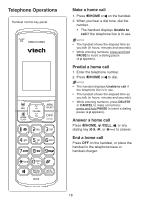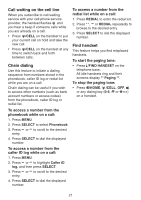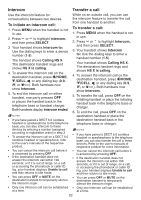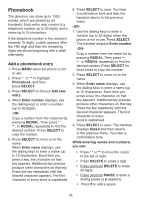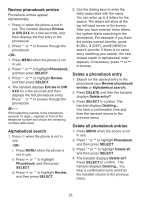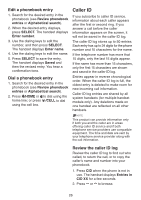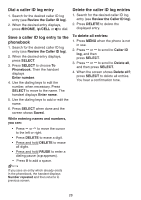Vtech DS6621-2 User Manual - Page 29
Redial list
 |
View all Vtech DS6621-2 manuals
Add to My Manuals
Save this manual to your list of manuals |
Page 29 highlights
Answer an incoming call during an intercom call If you receive an incoming home call during an intercom call, you will hear an alert tone. Both handsets flash and display the caller ID. • To answer the call, press /HOME. The intercom call ends automatically. • To end the intercom call without answering or canceling the incoming call, press OFF. The intercom call ends and the telephone continues to ring. If you receive an incoming cell call during an intercom call, you will hear an alert tone. Both handsets flash and display the caller ID. • To answer the cell call, press OFF to end the intercom call. The telephone continues to ring. Then press /CELL. Redial list Each handset stores the last 10 telephone numbers dialed (up to 30 digits). When there are already 10 entries, the oldest entry is deleted to make room for the new entry. Review a redial list entry 1. Press REDIAL to enter the redial list. 2. Press , or REDIAL repeatedly to browse until the desired entry displays. Dial a redial list entry 1. Press REDIAL to enter the redial list. 2. Press , or REDIAL repeatedly to browse until the desired entry displays. 3. Press /HOME or to dial using the home line. -ORPress /CELL to dial using the cell line. -OR1. Press /HOME or to use the home line. -ORPress /CELL to use the cell line. 2. Press REDIAL to enter the redial list. 3. Press , or REDIAL repeatedly to browse until the desired entry displays. 4. Press SELECT to dial the displayed number. Delete a redial list entry 1. Press REDIAL to enter the redial list. 2. Press , or REDIAL repeatedly to browse until the desired entry displays. • When the handset displays the number you want to delete, press DELETE. 23